Mastering Automated Internal Linking for SEO Success
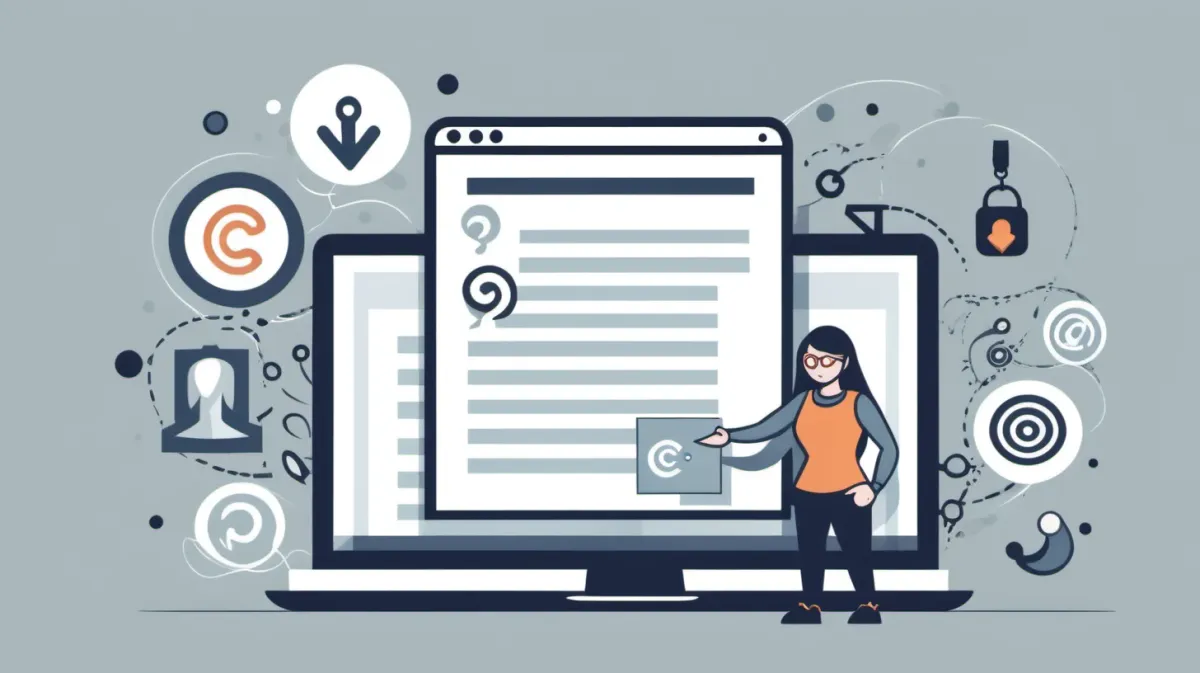
Strategic internal linking brings more people to a website and gets them more involved. 75% of people who search never go past the first page. Your website's backbone, internal linking, helps users find their way around, boosts SEO, and makes the online experience better overall.
This article talks about important topics related to automated internal linking, such as:authority
- Easy ways to get there
- SEO success with authority
- Getting people to become buyers
- Structure for search engines that makes it easy to link to related content
- Automate internal links to make SEO, UX, and resource use better.
Find out about software, automation, and making your website work better.
The Basics of Internal Linking
Internal linking refers to links between pages and content within the same website. The main types of internal links are:
Navigation links - Links in site menus and navigation bars to help users find pages. These should link to the most important pages.
Contextual links - Links embedded in content that connect related pages or point to more information. These help with usability and conversions.
Structural links - Links that show the structure and architecture of a website, like “Next page” or “Section menu”.
Optimized links - Links placed specifically to pass authority and rankings to important pages for SEO.
Internal links serve multiple purposes:
- Guide users through a website and help them find relevant content. Good navigation and linking improves usability.
- Pass authority and rankings from one page to another, which helps with search engine optimization (SEO). Links signal importance.
- Convert visitors into customers by linking relevant products, services, or calls-to-action.
- Connect related content together so users can dive deeper into topics they're interested in.
- Build the crawling structure for search engines by showing how pages relate to each other.
Optimizing internal linking is crucial for both user experience and search engine visibility.
Strategic contextual, navigation, and optimized internal links help search engines crawl and index sites, and understand their information architecture. This allows them to rank pages appropriately.
Benefits of Automated Internal Links
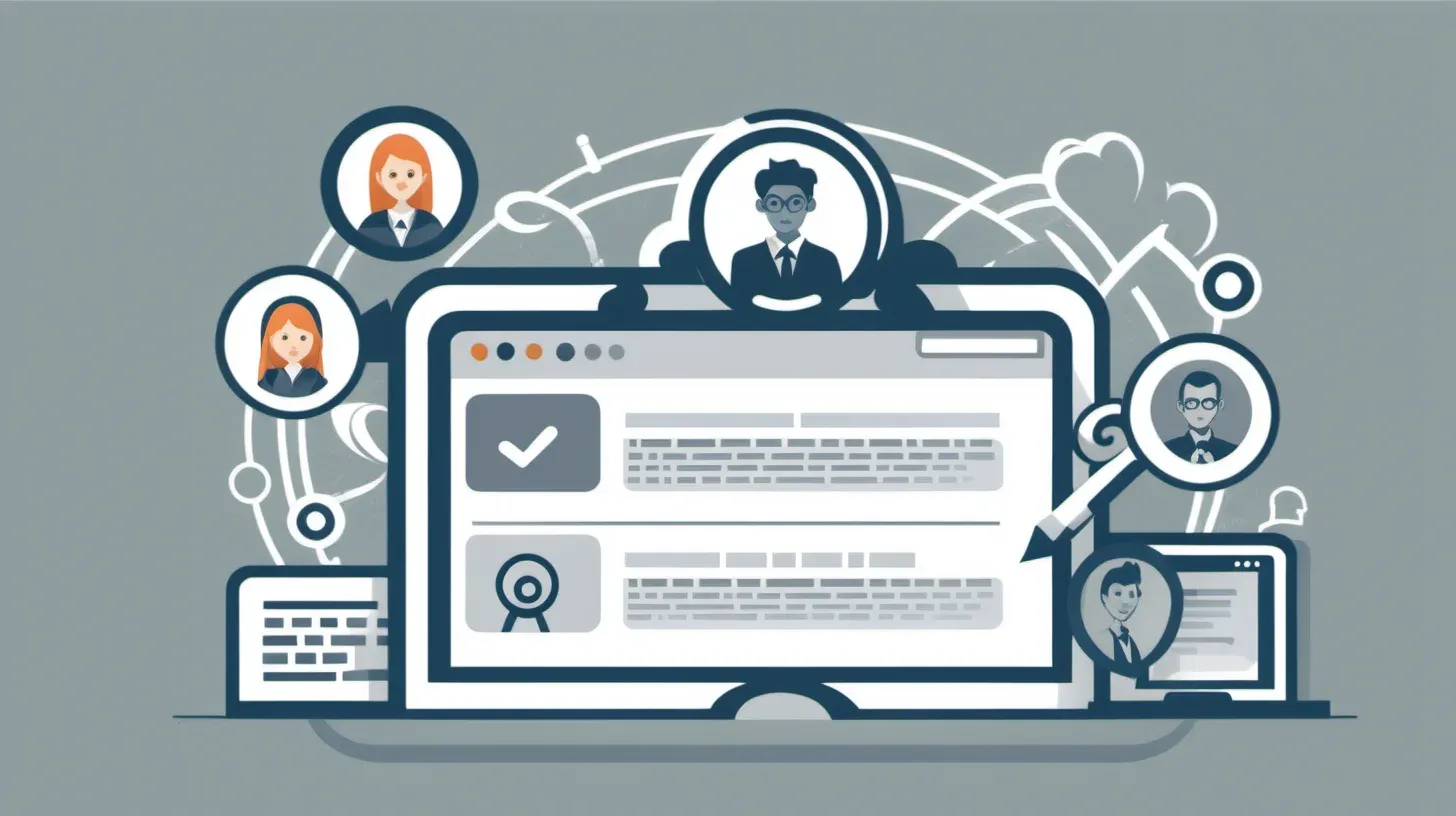
Automating internal links provides several advantages over manual internal linking:
Improved SEO Performance
Automated tools allow you to implement a comprehensive internal linking structure that enhances SEO. By systematically linking relevant pages and content, you improve page authority flow throughout the site. This gives search engines stronger signals about relevance and hierarchy, leading to better crawl efficiency and rankings.
Enhanced User Experience
Automated linking tools can identify related content and insert contextual links within your copy. This provides users with easier pathways to navigate your site and find other relevant information. It creates a more seamless, interconnected user experience.
Time and Resource Efficiency
Manually building internal links is extremely labor and time-intensive. Automated tools allow you to set up links in a fraction of the time. This frees up time and resources to focus on other marketing activities. The tools also scale well as your site grows.
Consistency and Scalability
Automated tools apply internal linking rules consistently across all applicable pages and content. This maintains a standardized structure as your site expands. Manual linking can become inconsistent at scale.
Reduced Risk of Human Error
Automation reduces mistakes that occur with manual work. Internal linking software also makes it easy to adjust link settings without having to manually remove and replace links. This minimizes disruption or errors.
Competitive Advantage
Most sites still rely on manual internal link building. Automation gives you an edge over competitors still using outdated methods. You can evolve your linking faster and more efficiently.
When to Implement Automated Internal Linking
There are a few key factors to consider when determining if and when to implement automated internal linking for a website:
Website Size and Complexity
The larger and more complex a website, the more an automated internal linking solution can help. Manually creating internal links across hundreds or thousands of pages is extremely tedious and time consuming. Automation makes internal linking at scale feasible.
For small, simple sites with just a handful of pages, manual internal linking may be sufficient. But once a site grows beyond around 50-100 pages, automation starts becoming beneficial.
SEO Goals
What are the SEO and traffic goals for the site? The more aggressive the targets, the more value automated internal linking can provide in accelerating SERP rankings and organic traffic growth.
If the website owner just wants to casually improve SEO but doesn't have clearly defined KPIs, then automation may be less of a priority. But for ecommerce sites, lead gen sites, and sites with defined monthly traffic and revenue targets, it becomes a higher priority.
Resource Availability
Does the website owner or SEO agency have the bandwidth and resources to manually optimize and maintain automated internal links? If not, automation makes the process much more efficient.
For resource constrained businesses without a full in-house SEO team, automation enables them to execute best practices for internal linking that would not be possible manually.
Competitor Analysis
Analyze how competitors are using internal links - are they optimizing aggressively and outranking your site? Use automation to level the playing field.
Research competitors' internal linking strategies using SEO crawlers. If competitors are pursuing automated internal linking and you aren't, that's a missed opportunity.
User Experience Considerations
While automation can create seamless user experiences, manual oversight is still needed to avoid disrupting user journeys with overly aggressive linking. Factor in UX when configuring automated tools.
Automated Internal Linking Tools And Plugins
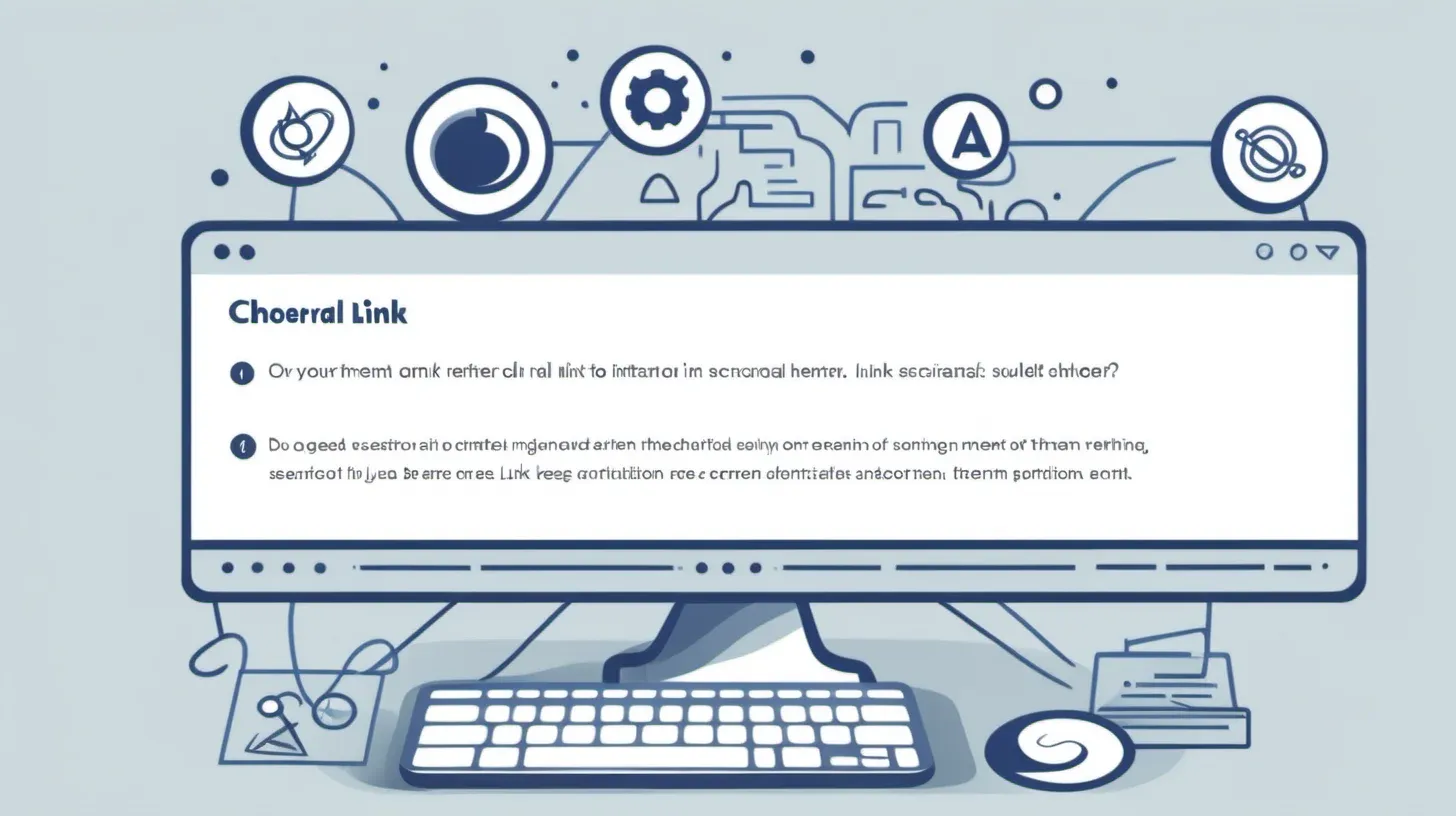
There are several tools available to automate and optimize internal linking for SEO. Some key options to consider include:
LinkBot - A Game-Changing Internal Linking Solution
Explore the benefits of LinkBot, an automated internal linking tool, as it enhances your website's SEO dynamics. By intelligently guiding search engine spiders and strategically linking relevant content, LinkBot contributes to a comprehensive understanding of your site's structure. Experience reduced bounce-back rates from search engine result pages, increased page views, and improved organic search traffic.
Address orphaned content concerns by ensuring every page receives due attention based on targeted keyword strategies. LinkBot proves valuable in deepening visitor engagement and fostering a cohesive site structure. Learn more about LinkBot's functionalities and consider integrating this tool for optimized SEO performance.
LinkWhisper
LinkWhisper is a WordPress plugin dedicated specifically to internal linking optimization. It automatically generates contextual internal links between your content and analyzes your site structure to identify new linking opportunities. You can also specify keyword-focused anchor text for automated internal links.
SEMrush
The SEMrush SEO toolkit provides internal linking tools to analyze your current link structure and find new opportunities. It identifies pages that should be linked together based on topic relevance. You can then export these as recommendations to implement or use the Site Audit tool for ongoing internal linking optimizations.
Screaming Frog SEO Spider
Screaming Frog is a desktop SEO crawler that generates detailed technical SEO audits of websites. The Link Analysis tool can visualize your internal link structure and help uncover areas to improve connectivity. You can then manually update your content and leverage the spider again to confirm improved internal linking.
SurferSEO
SurferSEO focuses on opportunities to strengthen your internal link structure. It audits your pages and presents data on overlapping content and topics. You can then use this intel to optimize your internal anchors and linking strategy. It also provides suggestions to fix broken links or errors impacting SEO.
SEO Autopilot
SEO Autopilot is an all-in-one automation platform that includes internal link optimization. It audits your content, identifies strategic opportunities to interlink related pages, and can automatically insert contextual internal links across your site. This allows you to scale best practices for internal linking structures.
Common Mistakes To Avoid While Using Internal Linking Software
Over Reliance on Automation
While internal linking software can save a lot of time and effort, it's important not to become over reliant on automation. The algorithms may miss opportunities for relevant, high-quality links that a savvy SEO professional would recognize. Always review auto-generated links to ensure relevance and optimize anchor text.
Ignoring Relevance
Some tools focus solely on metrics like page authority when recommending internal links. However, the relevance between the content of linked pages is crucial. Avoid linking to tangentially related pages just because they rank well. Keep the user's needs front and center.
Ignoring Anchor Text Optimization
Varying your anchor text is vital to avoid over-optimization penalties. Don't just accept the default anchor text inserted by software. Take the time to manually optimize a natural anchor text profile for branding, keywords, URLs, etc.
Neglecting Link Diversity
While interlinking related pages is helpful, linking out to a diverse range of external sites provides additional SEO value. Balance internal linking with external links to build a natural, valuable link profile.
Forgetting About User Experience
At the end of the day, internal links must enhance the user experience, not just SEO. Avoid cluttering pages with excessive, distracting links. Ensure navigation flows logically. User experience should drive your strategy.
FAQs About Automated Internal Linking
What is Automated Internal Linking?
Automated internal linking is the process of using software or tools to create internal links within your website's content automatically.
Why is Automated Internal Linking Important?
It's important because it helps improve SEO by distributing link authority and enhances user experience by guiding visitors to relevant content.
How Does Automated Internal Linking Work?
Automated internal linking tools scan your content, identify keywords or phrases, and suggest or insert relevant internal links to other pages on your website.
What Are the Benefits of Automated Internal Linking?
Benefits include improved SEO rankings, better user navigation, reduced workload for content creators, and enhanced content relevance.
When Should I Implement Automated Internal Linking?
Implement it when your website has substantial content, you want to enhance SEO, or when you aim to improve user experience through automated navigation aids.
