Automated Linking The Dots: How To Do Internal Linking In SEO
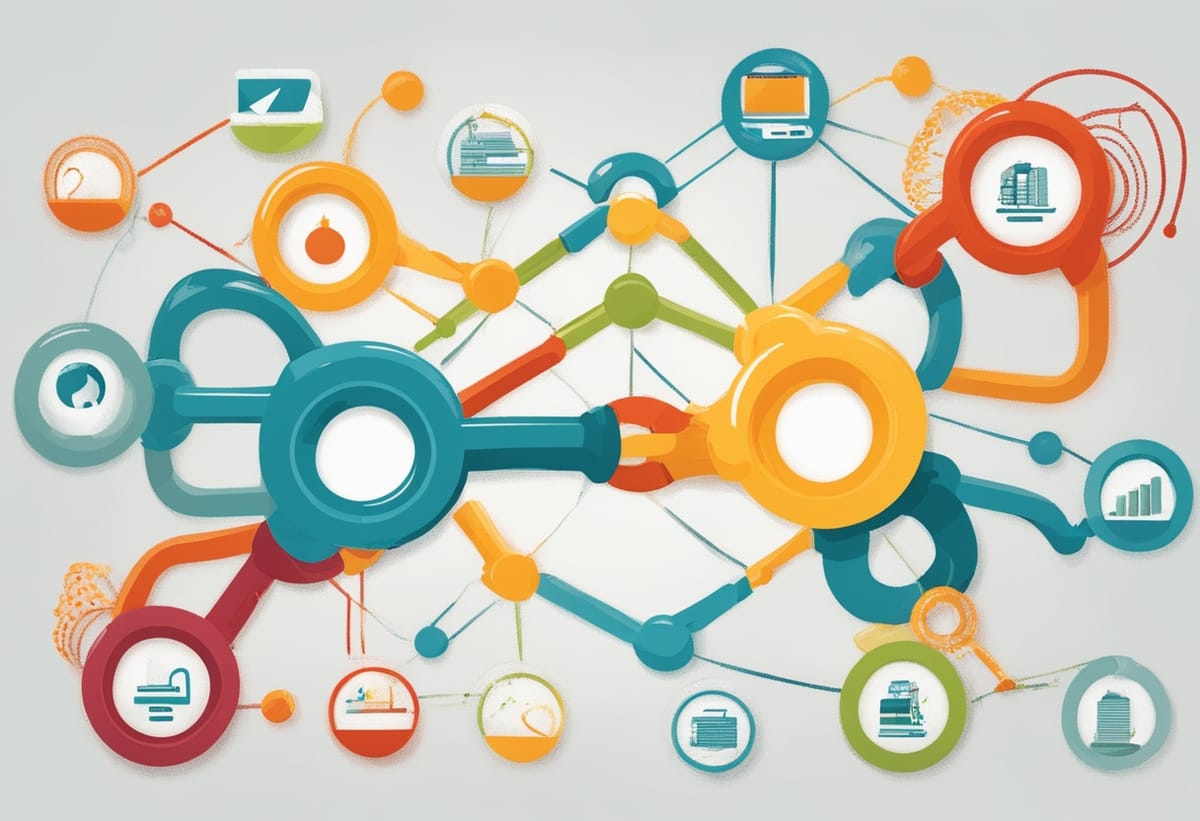
Welcome to automated internal linking, the key to unleashing the full potential of your website!
Explore an in-depth primer designed to raise your SEO game by mastering how to use internal linking best practices. Find out why systematic internal linking is the key to a better user experience and skyrocketing search engine rankings. It's not just about structure. For a thorough implementation roadmap, proceed step-by-step.
Get ready for an experience that will transform the visibility and engagement of your website through internal linking best practices! Let's connect the dots, and you'll see your website take off.
Step 1: Content Audit
A content audit is the first step and is an essential tool for website navigation optimization strategies.
Determine important pages, evaluate content relevancy, and match content to website objectives. This audit ensures that every link enhances the user experience and achieves objectives, which lays the groundwork for internal linking best practices.
Understanding the current state of your content will help you create effective internal linking that improves the functionality of your website.
Step 2: Keyword Research
Choosing the right keywords to connect your content with your audience is the second step in optimizing your internal links and internal linking structure.
Make sure your target audience finds your content relevant by matching keywords to objectives.
Use SEO tools to find a treasure trove of keywords that can enhance your internal links SEO.
Create a plan that makes each link relevant to the intent of the user, thereby optimizing the internal linking structure and increasing the exposure and interaction of your website
Step 3: Internal Linking Strategy
Your website's roadmap begins to take shape in this pivotal step.
By creating a comprehensive SEO strategy, you can effectively automate your internal links. This is achieved by pairing targeted keywords with well-chosen strategic anchor texts.
Such a strategy ensures that each link directs the user to another relevant piece of content on your website, maintaining their interest and engagement. It is equally important to prioritize the user experience, which can be done by incorporating easy-to-navigate routes throughout your content.
Consider the natural flow of information and how a reader might want to explore related topics or delve deeper into certain aspects of their initial query. Each link should then serve as an intuitive pathway for this exploration.
Step 4: Automation Tools
Linkbot is a highly efficient automation tool that can revolutionize the way you handle your site's internal linking. This advanced software uses an algorithm to crawl through your website content, identify keywords and phrases, and subsequently create links to related content.
It essentially automates the otherwise tedious task of internal linking, freeing up time for other important SEO tasks. Notably, Linkbot's user-friendly interface allows even those with minimal technical knowledge to navigate it effortlessly. Its settings can be easily adjusted to suit the specific needs of your website, making sure that no page is left unlinked or overburdened with irrelevant links.
The software also gives users the ability to dictate which pages should not be linked, providing a level of control that is much appreciated by SEO professionals.
Step 5: Plugin Installation
After you have selected the appropriate plugin, such as Linkbot, for example, your next step is to install and activate it.
Depending on the platform of your website, this procedure may vary, but it typically entails a few straightforward steps that are well-explained in the manufacturer's instructions.
It's important that you follow these instructions closely to avoid any installation issues, especially when incorporating internal linking SEO best practices.
Upon successful installation, you will need to activate the plugin. Once activated, delve into its settings and start making adjustments based on your specific needs and goals, including understanding how to make an internal link in HTML
Step 6: Configure Plugin Settings
Carefully select your desired keywords and phrases in the plugin. To optimize your approach, play around with link density, placement rules, and advanced configurations.
For a cohesive and effective website structure, make sure these settings are in line with your overall internal linking tools and plugin strategy.
By ensuring that every link fulfills its intended function, this fine-tuning improves both SEO efficacy and the user experience.
Step 7: Review and Optimize
Analyze link effectiveness on a regular basis and make relevant anchor text optimizations, keeping in mind your internal linking strategy and the impact of how many internal links per page SEO allows.
In order to ensure alignment with changing goals, update links to reflect content changes. Maintaining and improving link quality proactively will strengthen the authority and user experience of your website. This continuous process ensures a dynamic and optimized internal linking structure that appeals to both search engines and your audience
Step 8: Monitor Analytics
Decide on important performance indicators for internal hyperlinks. Use Google Analytics to gain important insights about the efficacy of links.
Based on these analytics, make well-informed decisions and engage in ongoing optimization. Accept the power of data to improve and fine-tune your internal linking strategy, and make sure it complies with site goals and user behavior.
Analytical monitoring turns into your compass, directing strategic improvements for long-term website performance and growth.
Step 9: Manual Intervention
The success of an internal link structure depends, to a great extent, on manual intervention. To ensure website performance and SEO effectiveness, manually optimize the link structure regularly. Use the data from your analytics dashboard to monitor page visits and clicks in order to refine and optimize your desired user journey.
Take into account the scalability of the website when making changes, as you don’t want to end up with messy links that will confuse users.
Finally, pay attention to any website updates or changes that could affect your internal linking strategy.
Step 10: Test And Iterate
To investigate link variations, run A/B tests. Examine user input and behavior to inform future iterations. Develop an audience-resonant internal linking strategy by iteratively testing and fine-tuning it.
Refinement relies on this iterative process to make sure every link is relevant and effective. Accept continuous testing as a growth-promoting force that will help your site adapt to changing user tastes and search engine algorithms for the best outcomes.
Step 11: Stay Informed
Keep abreast of changes to SEO algorithms. Interact with blogs and industry forums to obtain the most recent information.
Constantly modify tactics to keep up with changing SEO trends.
The foundation of agility is knowledge, which enables your website to adapt and flourish in the ever-changing world of search engine algorithms.
This attention to detail guarantees that your internal linking SEO best practices will continue to work, keeping your website at the top of search results with relevant content.
How Can Linkbot Transform Your Internal Linking Strategy?
Introducing Linkbot, our revolutionary internal link bot that utilizes a straightforward copy-and-paste code. This ingenious tool quickly identifies and creates the most valuable internal links for your website content within minutes, saving you hours of manual work.
The power of Linkbot lies in its ability to establish clear topical relationships between your content through the use of strategic internal linking.
This is no small feat; by creating these connections, Linkbot aids search engines in understanding the layout and importance of your pages, thereby boosting your site's ranking on search engine results pages (SERPs).
Not only does this enhance visibility, but it also improves user navigation across your site, leading to an overall enhanced user experience.
The beauty of this tool is its simplicity and speed. Without requiring a deep understanding of SEO or complex coding skills, you can take advantage of its benefits with just a few clicks. It's like having a personal SEO expert at your fingertips!
In essence, Linkbot transforms your internal linking strategy by automating the process while ensuring maximum effectiveness. It brings agility to your website operations and helps you stay ahead in the ever-evolving landscape of search engine algorithms.
Frequently Asked Questions
Why Is Internal Linking Important For SEO?
Internal linking enhances website structure, aids in content discoverability, and distributes SEO authority across pages, contributing to improved search engine rankings.
How Do Internal Links Work?
Internal hyperlinks connect one page of a website to another, creating a pathway for users and search engines to navigate through related content within the same domain.
Can I Manually Add Internal Links Alongside Automated Ones?
Absolutely! While automation streamlines the process, manual intervention allows for a more personalized touch, ensuring links align with your content strategy.
Are There Specific Tools Recommended For Automating Internal Links?
Several plugins and tools are available based on your website platform. Popular choices include Yoast SEO for WordPress and similar plugins tailored to different CMS.
How Often Should I Review And Optimize Automated Internal Links?
Regular reviews, preferably quarterly, ensure links remain relevant and align with your evolving content strategy. Optimize based on user feedback and changing SEO trends.
Will Automated Internal Links Affect My Website's Performance?
When implemented strategically, automated internal links enhance the user experience and SEO. However, it's essential to monitor analytics regularly and make adjustments as needed for optimal results.
How Many Internal Links Is Too Many?
Avoid excessive internal linking; generally, aim for 2 to 5 per page to maintain a user-friendly experience and prevent dilution of SEO impact.
