How To Fix 404 Errors And Improve Your Site's SEO

"Every 404 error costs you a potential customer – a 7% drop in conversions is the price of a broken link."
An error message that says "404 Not Found" is annoying and bad for SEO (we all must know). But these issues happen because of typos, broken links, content that has been moved or deleted, and changes to the structure of URLs. Addressing how to fix 404 Errors is crucial; issues that aren't fixed hurt your website's trust, visitors, and search engine results.
To help you out, this article covers:
- Finding 404 errors on a page.
- Fixing 404 errors that happen a lot.
- Redirects that work.
- getting back things that were deleted or moved.
- Custom 404 pages make things better for users.
Fixing 404 errors will keep your website error-free, reliable, and SEO-friendly. Here’s how to fix it!
What Is A 404 Error?
A 404 error, also known as a "404 Not Found" error, occurs when a user tries to follow a broken link or visits a page that no longer exists on a website. This error message indicates that the requested page cannot be found on the server.
There are two main types of 404 errors:
- Soft 404: The page still exists on the server but, for some reason, cannot be accessed. This may occur due to a temporary server issue. The user may be able to access the page after some time.
- Hard 404: The page has been permanently deleted or moved. Users will not be able to access this page unless it is restored or redirected appropriately.
404 errors usually occur for the following reasons:
- The web page URL was typed incorrectly or contains a typo.
- The page has been removed or relocated to a new URL.
- There is a broken link leading to the page.
- The website structure has changed and old URLs are no longer valid.
- There is an error in website coding or configuration.
When a 404 error appears, users cannot access the information they need or complete the action they intended on your website. This leads to a poor user experience that can negatively impact your website's credibility, traffic, and search engine rankings.
Common Causes Of 404 Errors
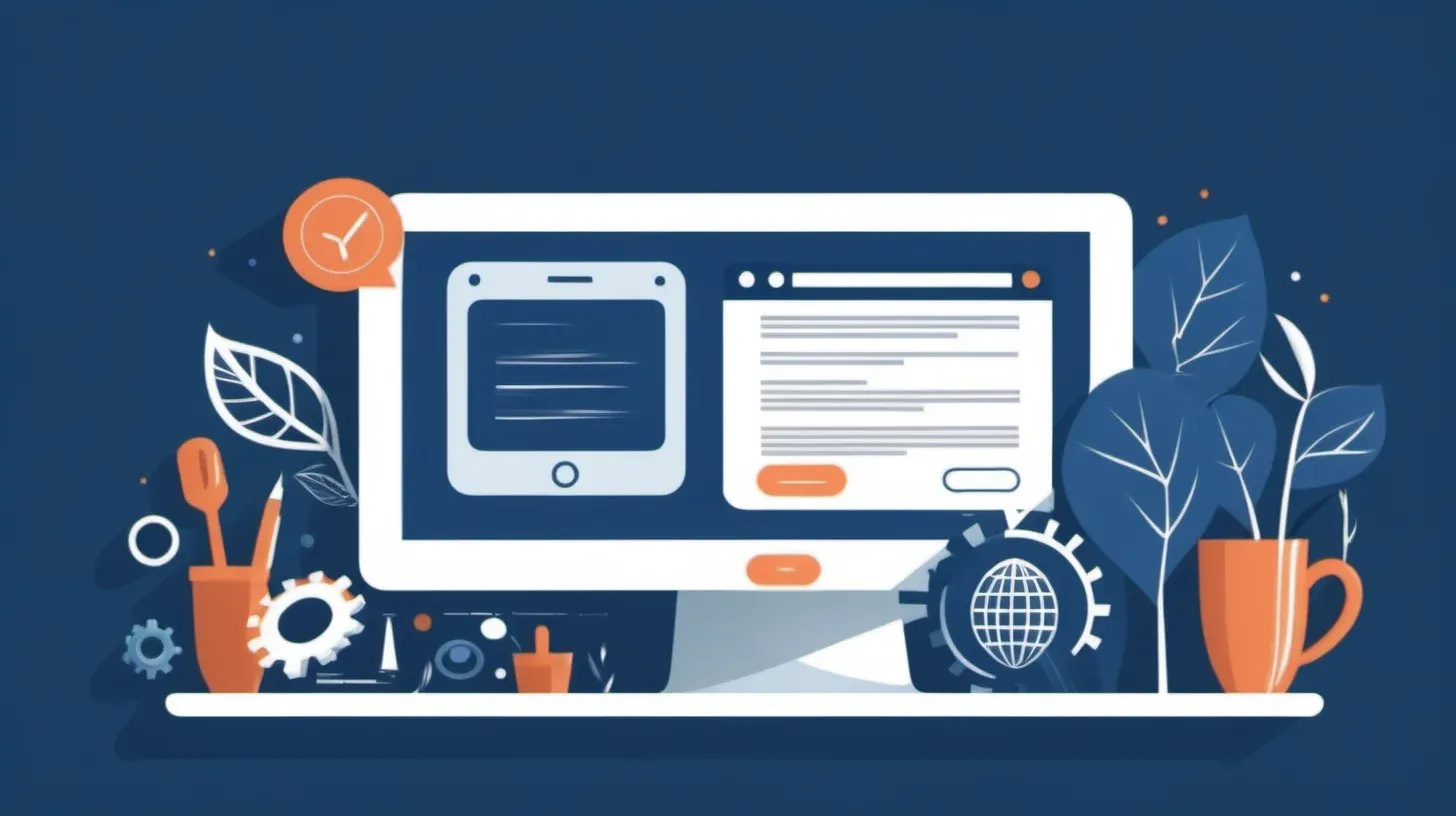
404 errors occur when a user tries to access a page that no longer exists or cannot be found.
Some common causes of 404 errors include:
Broken Links
Broken links are one of the most common sources of 404 errors. This happens when an existing page on your site links to a page that doesn't exist anymore. For example, you may have deleted a page or changed its URL, but links to that page still remain on other pages on your site. Any user clicking these broken links will get a 404.
Deleted Or Moved Content
If you delete a page or change its URL, any existing links to that page will start generating 404s. This frequently happens during website redesigns or content updates. If you delete or move pages, remember to install redirects to prevent breakage.
URL Structure Changes
Sometimes URLs of pages may change due to adjustments in site architecture or URL structure. For instance, switching from URLS like website.com/page.html to website.com/category/page can cause many 404s if redirects are not properly set up.
Typos And Misspellings
404 errors often arise simply because of typos and misspellings in links and URLs. Just one incorrect letter or number can break a link. This frequently occurs when URLs are entered manually without double checking them. Having clear and concise URL structures can help avoid such 404s.
How To Identify 404 Errors On A Website?

There are a few main ways to identify 404 errors occurring on your website:
Using Website Crawlers
Website crawlers and bots like Screaming Frog can crawl through all the pages on your site and identify any pages returning 404 status codes. This gives you a quick automated way to discover what is a 404 error and how to fix 404 errors you may not find manually. The crawler will list out all the broken pages and links causing errors.
Checking Site Analytics
In your website analytics software like Google Analytics, you can view 404 errors under the Behavior > Site Content section. This will show you pages getting 404 errors and the referrers directing users to those broken pages. You can also set up alerts to notify you when your 404 errors spike above a threshold.
Manually Browsing The Site
Navigating through your website manually and clicking all links can help uncover 404 errors. While this may be time-consuming for larger sites, it allows you to experience the 404s firsthand. Testing navigation menus, site search, internal links, and external links to your site can reveal dead ends.
Though manual testing takes effort, it's an important verification step after running a crawler scan or viewing analytics. This covers the main techniques for identifying 404 errors occurring on a website through automated crawling, analytics review, and manual site browsing. Getting visibility into 404 issues allows you to begin fixing and preventing broken pages and links.
Ways Of Fixing 404 Errors

There are several methods you can use to fix 404 errors on your website:
Redirects
One of the easiest ways to address a what is a 404 error is to create a redirect from the broken URL to a working page on your site. This will send users and search engines to a relevant page rather than a 404.
You can set up a redirect in your CMS, web server configuration (e.g., .htaccess file), or even JavaScript. When a user requests the broken URL, they will automatically be redirected to the correct page. Redirects are great for content that has moved to a new URL. It ensures any existing inbound links or bookmarks still lead to relevant content.
Restore The Page
If the content still exists on your site, the simplest solution is to restore the page at its original URL. This will fix the 404 error. First, identify where the content has gone. It may have been accidentally unpublished, deleted, or renamed. Once located, make sure the content is published and accessible at the expected URL again.
Correct And Update The Link
For 404 errors caused by broken internal links, you can fix the problem by correcting the URL. Review any links to the missing content and update them to the current working URL. This may require editing the link within a CMS, revising the anchor text, or updating a navigation menu.
You can use link checking tools to scan a site for broken links and get a report of URLs throwing 404 errors. Then go through and fix each broken link directing to the 404.
Custom 404 Page
If you can't redirect or restore the missing content, another option is to create a custom 404 page. This will give users a better experience than a generic 404 error.
A custom 404 page should include a helpful error message, site navigation links, search bar, and links back to the home page and popular content. This improves the chances a user will find what they need.
You can customize the 404 page look and feel to match your branding. This provides continuity for the person trying to access the broken link.
How To Operate Error 404 Solution Technically
There are several technical methods for fixing 404 errors on your website:
Modifying .htaccess File
The .htaccess file allows you to control certain server settings for your site. Adding redirect rules to this file can help fix 404s. For example:
Redirect 301 /old-page.html http://www.yoursite.com/new-page. This redirects requests for /old-page.html to the new URL. You can also redirect an entire folder:
Redirect 301 /old-folder http://www.yoursite.com/new-folder
Using Redirects In Nginx
If your site runs on Nginx, you can fix 404s by adding rewrite rules to the Nginx config file:
rewrite ^/old-page.html$ http://www.yoursite.com/new-page permanent;
This will redirect the old page to the new URL with a 301 permanent redirect.
CMS-Specific Fixes
Most content management systems like WordPress and Drupal provide options to create redirects via the admin dashboard. You can redirect deleted pages or set up rules for common 404 errors.
Fixing 404 Errors In JavaScript-based Websites
For sites built with React, Angular, or other JavaScript frameworks, 404 issues can be fixed programmatically. For example, catching 404 errors and rendering a custom 404 page. Or adding client-side routing to redirect old URLs to new ones.
Following these technical methods can help you systematically resolve error 404 solutions on your website. Be sure to track 404s, identify any patterns, and test redirects to provide the best user experience.
Keep Your Website Error-Free And SEO Optimized!
In the digital world, you should stay away from 404 mistakes, which can make things less smooth for users. You need to know what mistakes do, like lost links and changes to URL structure, in order to keep your site safe from them.
It's important to find 404 errors, and Error 404 solutions like redirects, page restoration, and link fixes can help. It's possible for tech-savvy people to change the.htaccess file, use Nginx proxies, and fix problems with the CMS.
As you work to keep your website free of errors and SEO-friendly, you might want to look into automatic solutions like Linkbot, which can help with 404 and internal linking issues.
With its powerful internal linking assistance, to not only fix 404 errors but also fortify your website's overall SEO strategy.
FAQs About 404 Errors
Why Are 404 Errors Harmful To SEO?
404 errors can negatively impact SEO by reducing a website's search engine rankings. Search engines may interpret them as a sign of poor maintenance, affecting the overall credibility and visibility of the site.
How Can I Fix 404 Errors Caused By Broken Links?
Fix broken links by updating internal and external links in content, using tools to identify broken links, and implementing redirects when necessary to guide users to the correct pages.
What Is The Role Of A Custom 404 Page?
A custom 404 page provides a user-friendly experience when a visitor encounters a broken link. It helps retain users by offering helpful information, navigation options, and encouraging them to explore other parts of the site.
Can 404 Errors Be Prevented?
Yes, preventive measures include regular website audits, updating content carefully, monitoring changes in URL structure, and educating content creators to avoid common mistakes leading to 404 errors.
