Linking With Purpose: The Art Of Choosing An Internal Link Checker
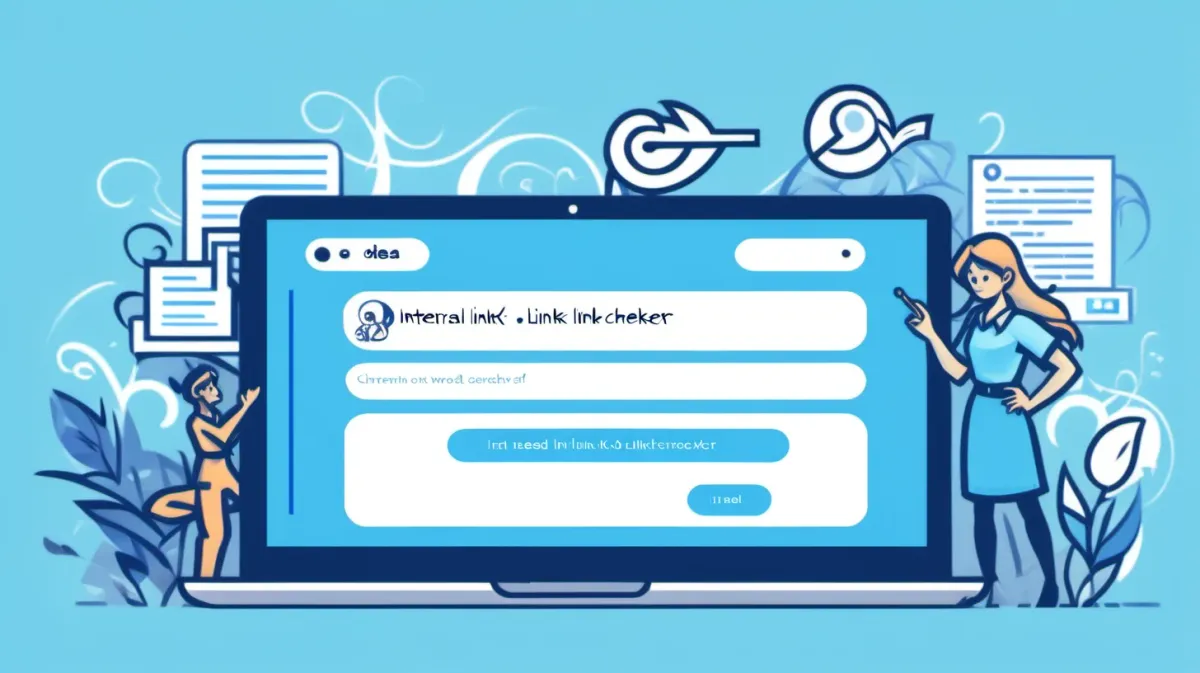
Do you know why picking an internal link checker is so important for making your website's internal linking system work better?
60% of websites have trouble with internal linking before we get into the details. We will now look at how internal link checkers improve the health and SEO of a website.
Learn how these tools make websites more active:
- Tracking down and fixing broken links
- Make things better for users
- Improving the usefulness and accessibility of content
- Making Maintenance and QA easier
We'll look at important features and the best tools to find the best internal link tester in 2024.
What is a Website Link Checker?
A website on-page link checker is a website link analysis tool that crawls through all the pages on a website to identify and analyze the internal links. Internal links are links that point from one page to another within the same website.
The primary function of an internal link checker is to audit these internal links to check for issues like broken links, orphaned pages, redirect chains, and more. It scans all the pages and links on a website to generate detailed reports about the overall health and structure of the internal links.
Some key ways an internal link checker contributes to website management and maintaining a healthy site structure are:
- Identifies broken links that frustrate users and negatively impact theto or from user experience. The link checker allows webmasters to find and fix these promptly.
- Reveals orphaned pages not linked to or from any other page on the site. This helps improve content discoverability by adding relevant links to/from orphaned pages.
- Detects redirect chains and guides webmasters to optimize and streamline them for faster page loads.
- Provides insights into internal link equity flow to identify optimization opportunities and ensure rankings potential isn't lost.
- Tracks the number of internal links per page so webmasters can add or reduce links to avoid over-optimization or under-optimization.
So, a website link checker is a crucial asset for monitoring overall site health, aimed at driving traffic and conversions.
Why Use An Internal Link Checker?

Internal link checkers are invaluable tools for managing and optimizing the health of a website. There are several key reasons why website owners should utilize an internal link checker:
SEO Optimization
Using an internal link checker improves a website's SEO in multiple ways. It identifies and fixes broken links which can negatively impact crawling and indexing. The website link analysis tool provides actionable data to optimize internal linking structures for improved crawl efficiency.
Optimized internal links help search engines understand site architecture and determine the relevance and authority of pages.
User Experience Enhancement
An internal link checker enhances user experience by identifying and correcting broken links. This removes roadblocks and allows users to seamlessly navigate through the site. It also ensures links point users to relevant, high-quality content.
Smooth user journeys improve engagement metrics like time-on-site, pages per visit, and bounce rates.
Content Discoverability And Relevance
An effective internal linking structure is crucial for content discoverability. An internal link checker provides data to optimize link paths to ensure users can easily discover relevant content. It also identifies orphaned pages which are not linked from other pages.
Linking related content and fixing orphaned pages makes it easier for users to find valuable information.
Maintenance And Quality Assurance
Regular audits using an internal link checker are essential for ongoing site maintenance. It quickly identifies broken links so webmasters can fix or remove them.
Monitoring link errors over time also provides insights into issues with site structure. Also, maintaining a clean internal link profile improves overall website health and quality assurance.
Essential Features Of An Internal Link Checker
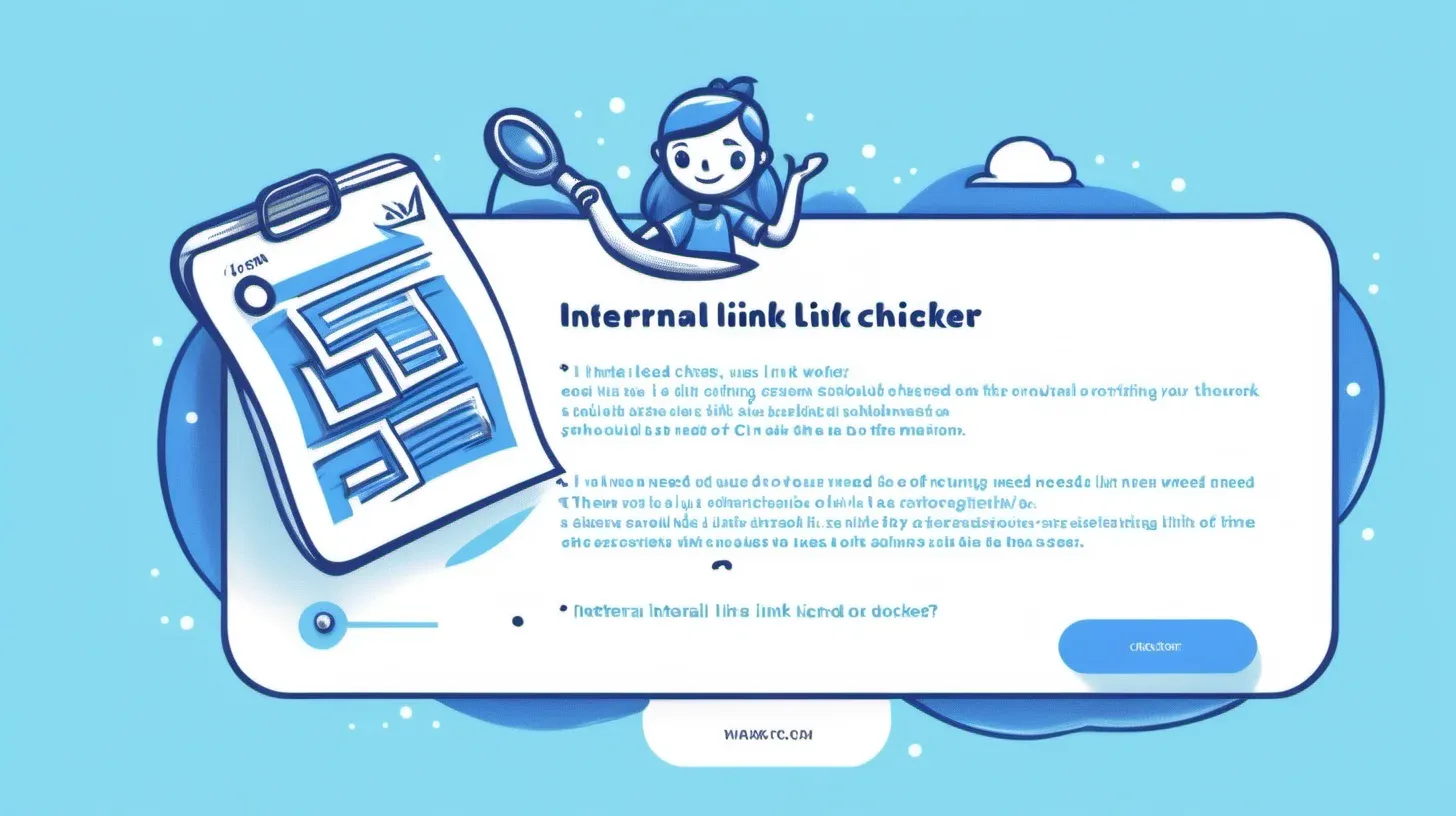
To optimize the effectiveness of an internal link checker, there are several key features that the tool should provide. When evaluating internal link checker options, consider how robust their functionality is within the following areas:
Comprehensive Link Crawling
An internal link checker needs to thoroughly crawl all pages of a website to analyze the overall link structure.
Comprehensive crawling allows the tool to identify all internal links, including any that may be broken or misdirected.
This prevents issues from being missed due to limited scope of crawling. The tool should crawl in a non-disruptive manner that doesn't strain server resources.
Integration Capabilities
Integration with content management systems (CMS) like WordPress and website analytics platforms is an important aspect to evaluate.
An internal link checker that seamlessly integrates with existing website infrastructure provides more powerful consolidated reporting.
Integrations also allow the tool to automatically pull data needed for internal link evaluation.
Alerts And Notifications
An internal link checker should provide real-time monitoring of website's internal link structure and automatically generate alerts when issues arise.
Notifications for broken links, unlinked new content, excessive redirects and other problems allow for quick action.
Configurable notification options by channel (email, mobile, etc) ensure the right team members are informed.
Historical Data Tracking
The ability to track changes to internal link structures over time provides invaluable analytics. An internal link checker that retains historical data allows you to assess the impact of link optimization tool efforts and other website changes on overall performance.
User Permissions And Collaboration
For working with teams, the internal link checker should have role-based permissions for access control.
Collaborative workflow features like project management, task assignment, annotate and comment allow for increased accountability and transparency on optimization initiatives.
Cost-Effective Pricing Model
Evaluate both cost structure (free, monthly subscription, annual payment etc) as well as cost amount to ensure the internal link checker provides strong value.
Transparent pricing and free-tier options signal a commitment to benefitting customers, not just making money.
Prioritize tools that fit your budget without sacrificing must-have features and scope.
4 Best Internal Link Checker Tools In 2024
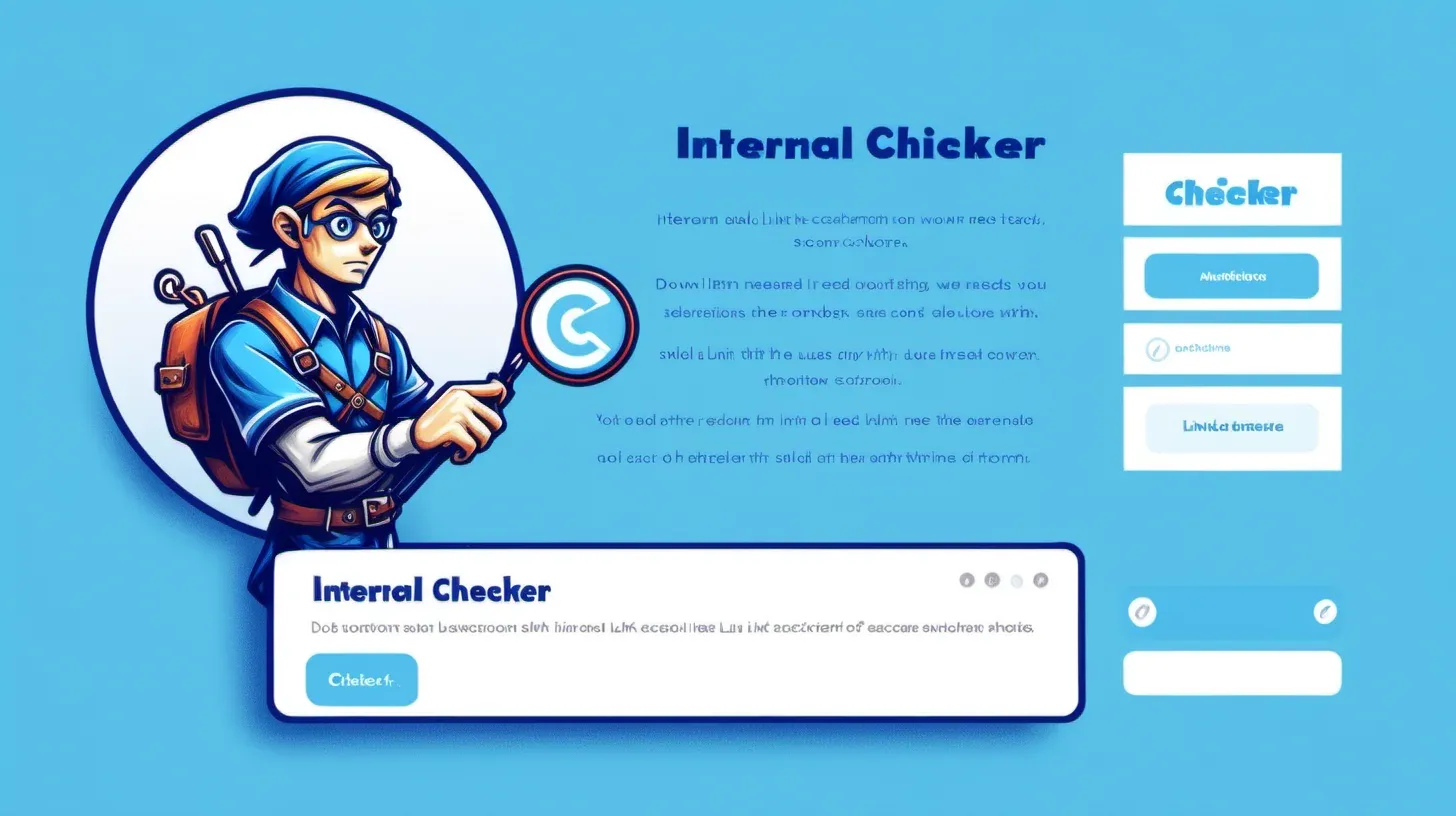
Google Search Console
Google Search Console provides website owners with valuable insights into their site's performance in Google search. One of its key features is its internal linking analysis capability.
In the Links report, Google Search Console displays information on your internal links - such as the number of internal links to a page, anchor text breakdown, and details on broken internal links. This data allows you to identify issues with your internal link structure and optimize it for better SEO and user experience, utilizing a powerful link optimization tool.
Screaming Frog SEO Spider
Screaming Frog is a desktop application that allows you to crawl websites to analyze and audit technical SEO. Its internal link checker provides in-depth data on a site's internal links.
Key features include flagging broken internal links, analyzing internal linking pathways, exporting crawling data for internal linking analysis, and integration with Google Analytics. This makes Screaming Frog a powerful tool for optimizing website link structure analyzer.
The SEO Spider is available on a free, trial, and paid basis, making it accessible for websites of all sizes. However, the large crawl limit of the paid version makes it ideal for larger, more complex sites.
Ahrefs Site Audit
Ahrefs Site Audit is a comprehensive SEO tool that audits a website's internal and external links. It highlights issues with broken links, unlinked brand mentions, unlinked root domains, and more.
The internal link analysis goes beyond checking for broken links, like using a broken link identifier. It examines the interconnectivity within your site architecture using metrics like page depth and internal domain authority flow.
These insights help shape internal linking and content optimization strategies for improved SEO. A 14-day trial is available to test drive Ahrefs' robust link auditing capabilities.
SEMrush Site Audit
The internal link audit software generates an overall site audit score based on 100+ technical SEO and usability metrics. This includes the health of internal links, presence of broken/redirected links identified by a broken link identifier, and opportunities to increase site interconnectivity.
SEMrush internal link audit software integration with Google Search Console data provides additional context to the link analysis. Its customized, actionable SEO recommendations make it easy to start optimizing your internal linking structure.
How To Choose The Right Internal Link Checker Tool?
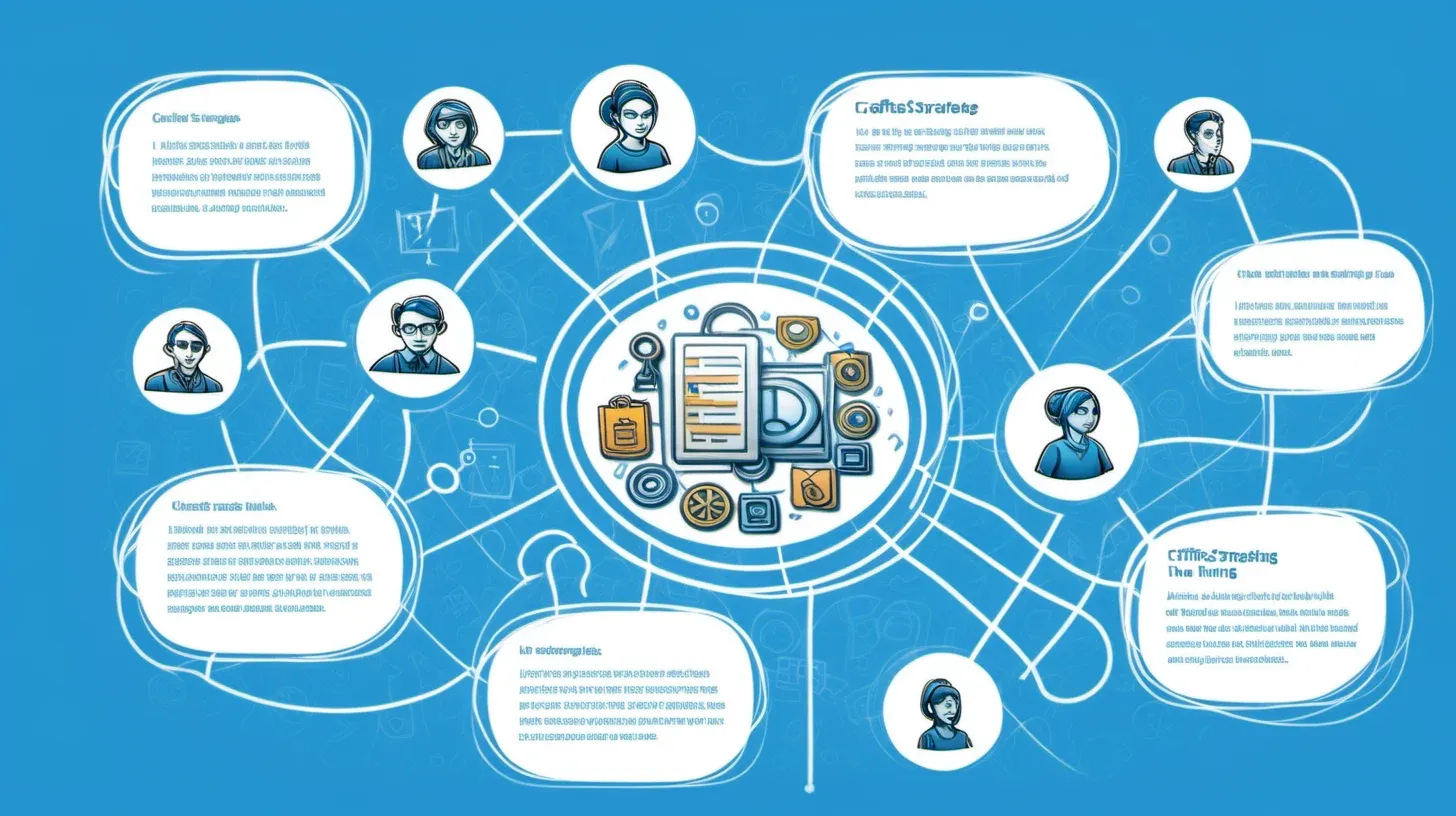
Choosing the right internal link checker or on-page link checker is crucial for optimizing your website's internal linking structure. Here are some key steps to ensure you select the best tool for your specific needs, including considerations for an effective inbound link tracker.
Define Your Requirements
First, take the time to clearly define your requirements. Consider factors like your website's size, complexity of internal link structures, and frequency of auditing needed. Outlining your needs will help narrow down tools that are compatible and meet your use case, including a suitable website link structure analyzer.
Research And Compare Tools
Conduct thorough research on various internal link checker tools on the market. Compare features, capabilities, compatibility, pricing models and more. Create a spreadsheet to evaluate how well each tool meets your defined requirements.
Check Compatibility And Integration
Ensure the tool you choose integrates seamlessly with your website's CMS platform and other SEO tools you use. Smooth integration maximizes efficiency in your workflow.
Evaluate User-Friendliness
Select a tool with an intuitive user interface for a better experience. Complex, confusing UIs can hamper your ability to use the tool effectively.
Review Customer Feedback
Check out customer reviews, testimonials, ratings, and case studies. Real user experiences provide valuable insight into the pros and cons of each tool, including an inbound link tracker.
Take Advantage of Trials or Demos
Make use of free trials or demo versions offered by vendors. Test drive the tools hands-on to gauge features, interface, compatibility and suitability for your needs.
Final Thoughts
Checking out the best SEO link checker of 2024, like Google Search Console, Screaming Frog SEO Spider, Ahrefs Site Audit, and SEMrush Site Audit, we need a tool that fits your needs perfectly.
Deciding what you need, doing research, testing for compatibility, judging user-friendliness, looking at customer reviews, and trying out or demoing the software are all parts of picking the right internal link or on-page link checker.
So, in the line, check Linkbot, which is the best at optimizing websites via employing its automated internal linking tools. It builds important internal links on its own to help search engines rank websites higher online.
Imagine how a tool can make your SEO strategy easier once you start connecting with people inside your company on purpose. So, witness mindful connecting in action for 30 days with no risk.
FAQs About Internal Link Checker
Why Is Internal Link Checking Important For SEO?
Internal link checking is crucial for SEO because it helps identify and fix broken links, ensures a smooth user experience, and enhances the overall structure of a website, positively impacting search engine rankings.
How Often Should I Use An Internal Link Checker Tool?
It's advisable to use an SEO link checker regularly, especially after website updates or content changes. Performing checks monthly or quarterly helps maintain a healthy internal link health checker structure.
Can An Internal Link Checker Improve User Experience?
Yes, by identifying and fixing broken links, an internal link checker contributes to a seamless user experience. It ensures visitors can navigate through your website smoothly, reducing bounce rates and improving user satisfaction.
What Role Do Internal Link Checkers Play In Content Discoverability?
Internal link checkers help promote content discoverability by ensuring relevant pages are linked appropriately. This not only aids users in finding valuable information but also helps search engines understand the thematic relevance of your content.
