Essential Internal Linking Tips: Guide To Successful Internal Linking
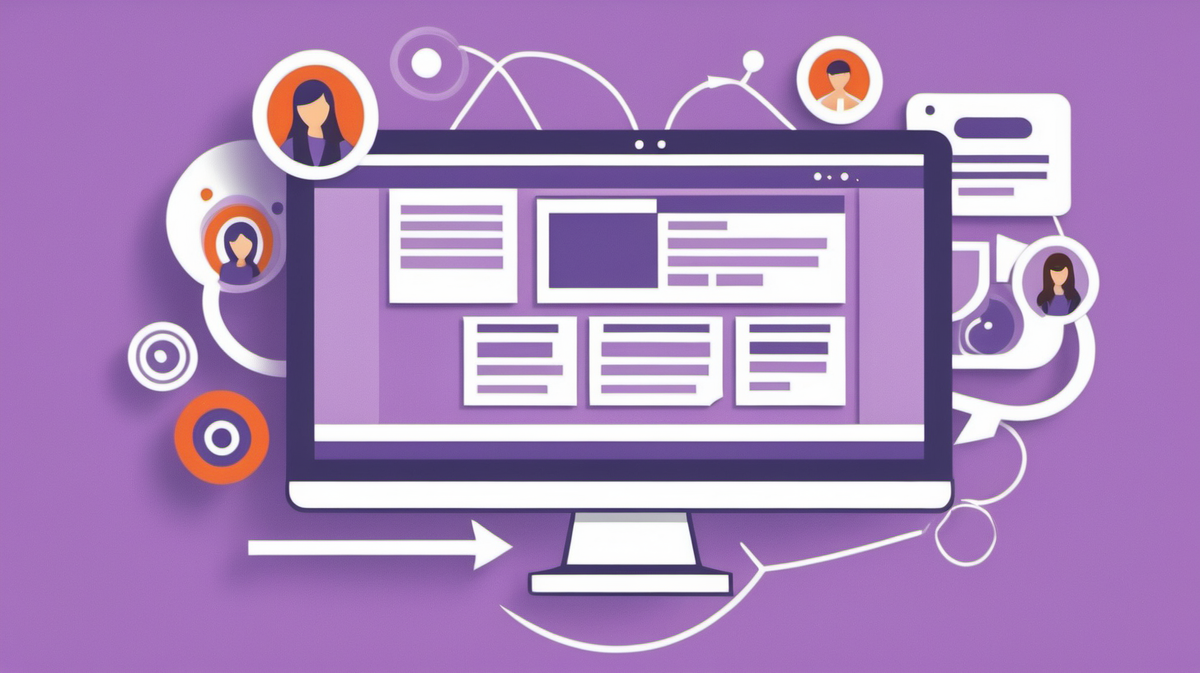
Many site owners neglect internal linking for SEO or make critical mistakes that undermine their efforts. Beginners, in particular, struggle to implement effective internal linking strategies.
This article will highlight essential tips to help beginners improve their internal linking for better SEO and UX.
With some core strategies, novice site owners can start leveraging internal links to boost their site authority, relevance, and search performance.
What is Internal Linking?
Internal linking refers to links between pages within the same website or domain. It is a crucial aspect of search engine optimization (SEO) and website navigation, and it allows pages on a website to connect with each other through hyperlinks.
Some key advantages of effective internal linking for SEO include:
- Improved Navigation - Well-structured internal links guide users seamlessly between related content on your site. This enhances user experience and keeps visitors engaged on your website for longer.
- Boosted SEO - Internal links help search engine crawlers index your site more thoroughly. Linking to internal pages signals their relevance and importance to search engines. This can improve rankings.
- Increased Engagement - Linking to related content keeps users on your site, increasing time on page, lowering bounce rates, and boosting overall user engagement metrics. The higher engagement signals search engines that your content is valuable.
Implementing an effective internal linking structure is crucial for both user experience and SEO.
Why Internal Linking Matters for Beginners?
When starting out with SEO, one of the most impactful things you can do is optimize internal links between pages on your site. Doing so provides search engines with signals about the relevance and importance of your content.
Pages that receive more internal links tend to be ranked higher in search results. Google's algorithm places weight on pages that have been linked to other authoritative pages within a domain.
So, linking important pages like your homepage and service pages to your content can pass authority and ranking power.
The more internal links pointing to a page, the more credibility and authority is conferred upon that page.
Essential Internal Linking Tips for Beginners
Internal links are crucial for both user experience and SEO. By following some tips, beginners can implement effective internal linking for SEO.
Here are some essential tips:
Use of Anchor Text
Anchor text refers to the clickable text in a hyperlink. For internal links, ensure your anchor text is descriptive and relevant to the page you are linking to.
Avoid overusing generic anchor text like "click here" or "read more". Good anchor text provides context for users and helps search engines understand the content on each page. However, be careful not to over-optimize anchor text by stuffing it with keywords.
Content Relevance
Only link internally to pages that are closely related and provide value to users. Don't link just for the sake of linking. Consider the user's perspective and link to pages that naturally continue the narrative and topic.
Prioritize linking to your best content. The more authoritative the page you link to, the more value passed on through the link.
High-quality content also enhances user experience.
Site Architecture
Beginners should structure their site into "silos" or clusters of pages around specific topics. This allows creating a hub and spoke internal linking system. For instance, a main category page can link out to subcategory pages, while they link back to the main hub. This forms an internal linkage web.
When organizing content into silos, it helps to think about how users will navigate the site. Which pages would someone likely want to visit next from a given page?Additionally, consider: does internal linking help SEO in improving the overall structure and accessibility of your website for both users and search engines.
Tracking and Measuring Success
Use analytics tools to monitor metrics like bounce rates for pages you've optimized internal linking for. This will give you insight into whether your internal links are providing a smooth user journey.
You can also analyze click-through rates on internal links and assess which anchor text is attracting the most clicks.
Helpful metrics to analyze include:
- Click-through rate on internal links
- Pages per session
- Organic traffic
- Rankings
- Traffic sources
Refine your internal linking strategy based on such data and user behavior.
How Many Internal Links Per Page SEO
When it comes to internal links per page, there are no hard and fast rules. The optimal number can vary substantially based on factors like page length, purpose, and structure.
However, for most standard pages, aim for 2-20 internal links as a reasonable guideline. For longer pages or pillar content over 2,000 words, 20-50 internal links may be appropriate.
Just ensure that each link is relevant and enhances the user experience. Avoid forcefully inserting excessive links solely to manipulate SEO.
How Does Internal Linking Helps SEO
Internal linking is a critical factor in optimizing a website for search engines. Understanding how internal links influence SEO can help webmasters and content creators maximize their site's search performance.
There are several direct ways proper internal linking benefits a website's rankings and discoverability:
Enhanced Crawling and Indexing
Well-structured internal links allow search engine crawlers to easily discover, crawl, and index new content on a site. Links act as a roadmap for bots to reach all pages and assets. Proper linking facilitates indexing by guiding crawlers to new and important pages.
Improved Page Authority and Ranking
Internal links pass "PageRank" and authority between different pages on a domain. Links direct the flow of equity from higher-authority pages to lower ones.
Strategic internal links can boost the ranking potential of key pages by giving them link equity.
Enhanced User Experience
Internal linking improves user experience by facilitating navigation and engagement. Visitors are more likely to continue exploring a site when its pages are seamlessly connected.
This boosts pages views, time on site, and reduces bounce rate - all positives for SEO.
Keyword Optimization and Relevance
Anchor text in internal links help indicate the topic relevance of linked pages. A site with cohesive, semantic internal linking comes across as more authoritative on related subject matter. Internal links keep pages focused on interrelated topics important for rankings.
Internal Linking Best Practices for SEO
When implementing internal links, focus on the following internal linking best practices:
- Link to High-Quality Pages: Prioritize linking to your most useful, informative content. Search engines reward sites that connect users to pages that satisfy their query intent. Linking to thin, low-value pages dilutes the strength of your internal link structure.
- Avoid Over-Optimization: There's a fine line between a healthy amount of internal links and overdoing it. Stick to linking where it feels natural - guiding users and spiders from page to page. Be wary of forced, excessive internal links merely for SEO gains.
- Keep Links Updated: As your site grows, review your internal linking structure to ensure it remains optimized. Links to old, irrelevant, or deleted content should be removed or updated. An outdated internal link structure frustrates users and delivers confusing signals to search engines.
- Balance Internal and External Links: While internal links are useful, be sure to complement them with quality external links to trusted sources. This shows search engines that your site is authoritative and adds more context. Just don't let external links outweigh internal ones.
- Monitor Internal Link SEO Impact: Use Google Search Console and Analytics to track how your internal links are impacting organic traffic and rankings. Adjust your approach over time to maximize SEO benefits. Optimal internal linking takes experimentation and analysis.
Common Mistakes to Avoid
With an awareness of what not to do, internal linking strategies can be implemented thoughtfully and effectively right from the start. But beginners make common mistakes in their internal linking strategies, including:
Overusing Exact-Match Anchor Text
Many beginners make the mistake of over-optimizing internal links by relying too heavily on keyword-rich anchor text. This means using the exact target keyword or phrase in the clickable text of internal links.
For example, if trying to rank for "internal linking tips," a beginner may link "Read our internal linking tips" instead of simply "Read more."
While links with semantic anchor text can be helpful, overdoing it raises red flags with search engines. Excessive keyword anchor text appears manipulative and can lead to over-optimization penalties. The anchor text profile of a site should resemble natural human language, with a diverse mix of general and specific phrases.
Too much exact-match anchor text seems robotic and looks like an attempt to artificially boost rankings.
Ignoring Content Relevance
This common mistake stems from viewing internal links solely through an SEO lens rather than a UX lens. When creating internal links, it's crucial to ensure they connect to relevant, useful content that enhances the user journey.
Linking to pages or content that have little to do with the context simply for the sake of adding links is counterproductive. It creates a disjointed experience that confuses users and damages overall site usability.
Neglecting Site Structure
Users want to navigate through a site to find relevant information easily. However, the chaotic site structure forces them to click aimlessly through pages. They become frustrated trying to find the content they need.
A clear linking structure that connects related content guides users logically through your site. Whereas a confusing internal link structure signals to search engines that pages lack meaningful relationships.
Overloading with Internal Links
Too many links also dilutes the ranking power that can be passed across to other pages. Google's algorithms limit how much value a page can pass on through its outbound links.
If you have 50+ links in one piece of content, each one conveys only a tiny fraction of value. It's better to be more selective with 10-20 of the most relevant and important internal links. The ideal number of internal links depends on the length and purpose of the content.
As a general rule of thumb for a 2000 word blog post or article, aim for 10-20 links total.
Make sure each internal link is:
- Relevant to the surrounding context
- Directing readers to useful information
- Providing value without being distracting
Every internal link should have a purpose for the reader.
Failing to Update Internal Links
When users click on an internal link that is broken or leads to an irrelevant page, it interrupts the browsing experience and causes frustration. This failed navigation can cause users to exit the site altogether.
For SEO, search engines will struggle to crawl and index pages with broken internal links. Broken links also send confusing signals about the relevance of connected content. Over time, pages with broken internal links can suffer drops in rankings and visibility.
The best practice is to regularly audit internal links to check for breakages.
Neglecting Mobile Responsiveness
Google now uses mobile-first indexing, meaning they evaluate pages primarily based on the mobile version.
Internal links that are hard to find or use on mobile may be considered less valuable to Google's ranking algorithms.
To avoid mobile internal linking pitfalls, keep these tips in mind:
- Use short, descriptive anchor text that's easy to tap on small screens
- Make sure linked text stands out visually by bolding or highlighting
- Avoid burying links in the middle of dense paragraphs
- Check that links work seamlessly on mobile preview tools
- Consider using button links for CTAs to improve usability
Don't let mobile be an afterthought in your internal linking approach.
Get Started With Linkbot - Your Automated Internal Linking Assistant!
To start reaping the benefits of effective internal linking, leverage Linkbot - the automated internal linking assistant. It analyzes your site structure and content to provide data-driven recommendations on where and how to add internal links.
With this tool, you can:
- Identify broken links and orphaned content to fix
- Receive suggestions on relevant pages to link to based on topic and keywords
- Ensure links are natural and useful for users
- Monitor internal linking progress and success
FAQs
How Can I Choose The Right Anchor Text For Internal Links?
The right anchor text for internal links should be descriptive and relevant to the linked page's content. It should give users a clear idea of what to expect when they click the link.
Avoid generic anchor text like "click here" and prioritize using keywords or phrases that accurately represent the linked content.
What Is The Ideal Number Of Internal Links To Include In A Page?
There's no one-size-fits-all answer to this question, as the ideal number of internal links depends on factors like page length, content depth, and user experience. However, as a general guideline, aim for 2-5 internal links per standard page or blog post. Adjust this number based on the specific needs and goals of your content.
How Can I Find The Most Suitable Pages To Link To Internally?
To find suitable pages for internal linking, consider the relevance of the content and the user's journey. Look for related articles, similar topics, or pages that provide additional context or value to the reader. Prioritize linking to pages that enhance the user experience and provide valuable information.
What Is The Best Way To Structure Internal Links On My Website?
Organize your internal links logically by creating a clear site structure. Use categories, menus, and navigation menus to guide users to different sections of your site. Group related content together, and ensure that internal links flow naturally within the content while maintaining a user-friendly structure.
