Unearthing Orphan Pages: The Silent Threat To Your Website's Success
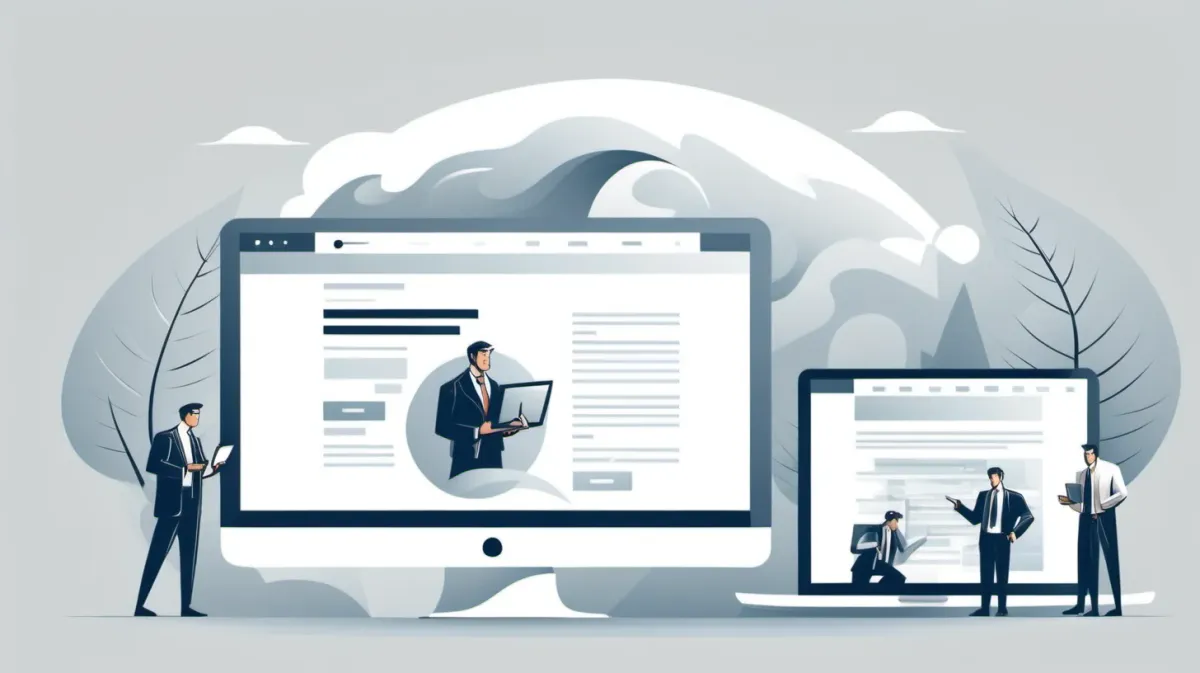
"Orphan pages are like lost treasures in a vast digital ocean. Finding them is not just about reclaiming content; it's about unlocking hidden potential for SEO and user engagement."
Many website owners don't know that orphan pages are a quiet threat to their sites' success on the internet. These broken links could hurt SEO and the user experience.
This article tells you:
- Finding an orphan page
- How they find places
- Impact on SEO that is bad
- How important it is to keep empty pages from happening
Look down this road to find the silent enemy and kill them. Find out how to keep your website's success safe.
What Is An Orphan Page
Any page without internal links from other pages on the website is an orphan. It's on the webpage but not linked to it.
Examples of orphan pages:
- Old webpage links were removed. Page remains online but is no longer linked.
- New web sites the webmaster forgot to link to related ones.
- Externally linked websites without internal linkages.
- Users rarely find low-level pages when browsing spontaneously.
- Non-weblinked tag or date archives.
- Links in the footer or other non-content places.
- Not in article text but in site navigation or sitemap.
- Search engine-optimized yet unlinked pages.
The essential thing is to understand what is an orphan page in SEO? Orphan pages include site content that isn't linked internally. Their substance is isolated without bridges.
How to Find Orphan Pages on a Website
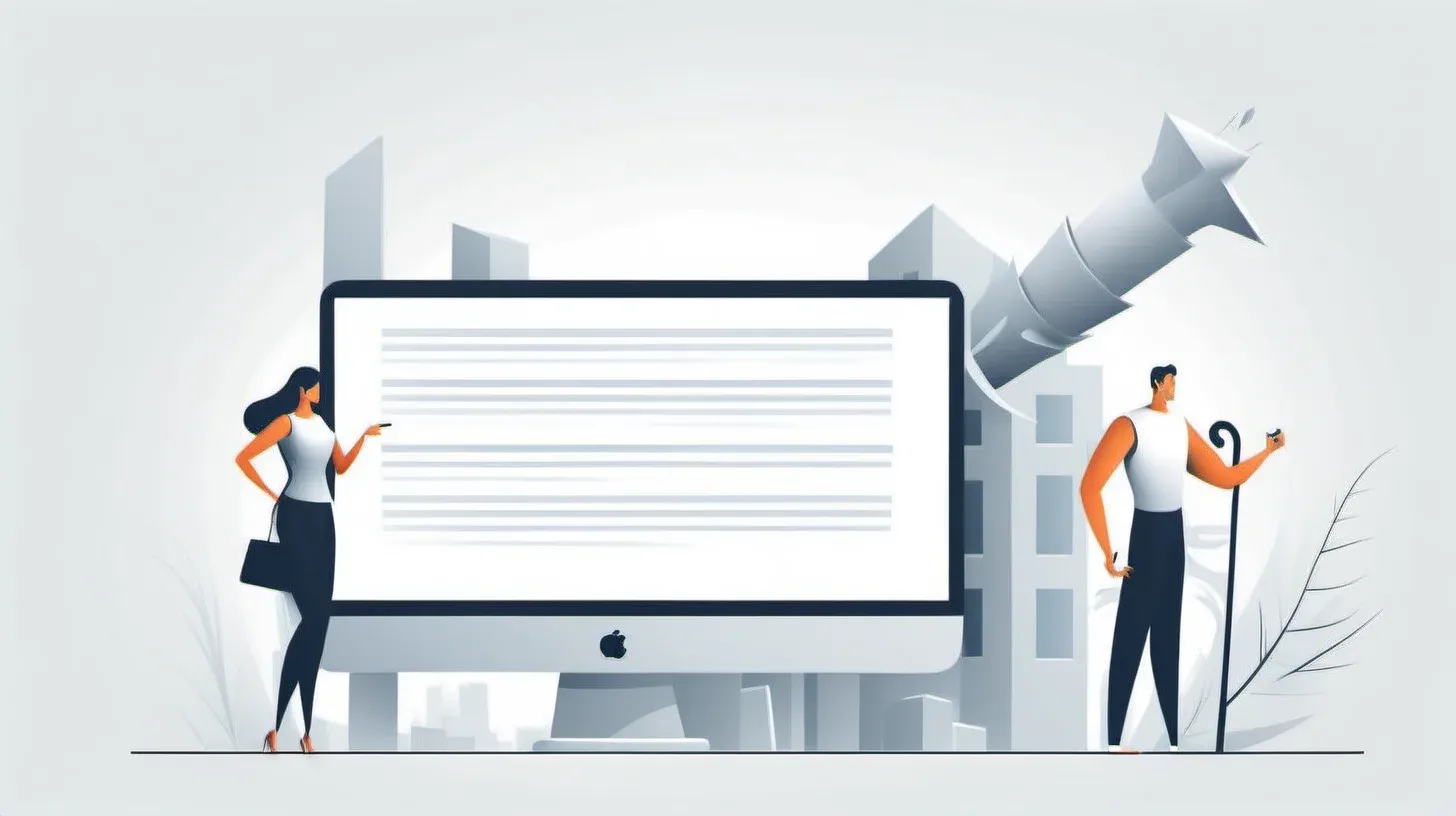
There are several methods that can be used to locate orphan pages on a website:
Crawl the Website for Orphan content
The most comprehensive way to find orphan pages is to crawl the entire website looking for pages that are not linked to internally. This can be done using a crawler tool or script that analyzes the internal link structure of the site. The crawl will identify any pages that are not linked to from other pages on the site.
Check XML Sitemaps
Many websites have an XML sitemap that lists all the pages on a site. Comparing the sitemap with the internally linked pages can uncover pages that exist in the sitemap but are not actually linked to from other pages. This would identify them as orphans.
Analyze Website Analytics
Looking at website analytics data and traffic sources can reveal pages that are getting visited but have very little referral traffic from internal site links. This would signify that users are accessing them directly rather than through internal navigation. These are likely orphan pages.
Use Internal Link Analysis
There are SEO tools that can analyze the internal link structure of a website and highlight pages that are not well connected through internal links. A page with very few or no internal links could potentially be an orphan.
Site Search
Using the internal search feature to search for random keywords can bring up pages that you didn't even know existed. If the pages are not linked internally, they are essentially hidden from users and could be classified as orphans.
Top 10 Reasons to Prevent Orphan Pages
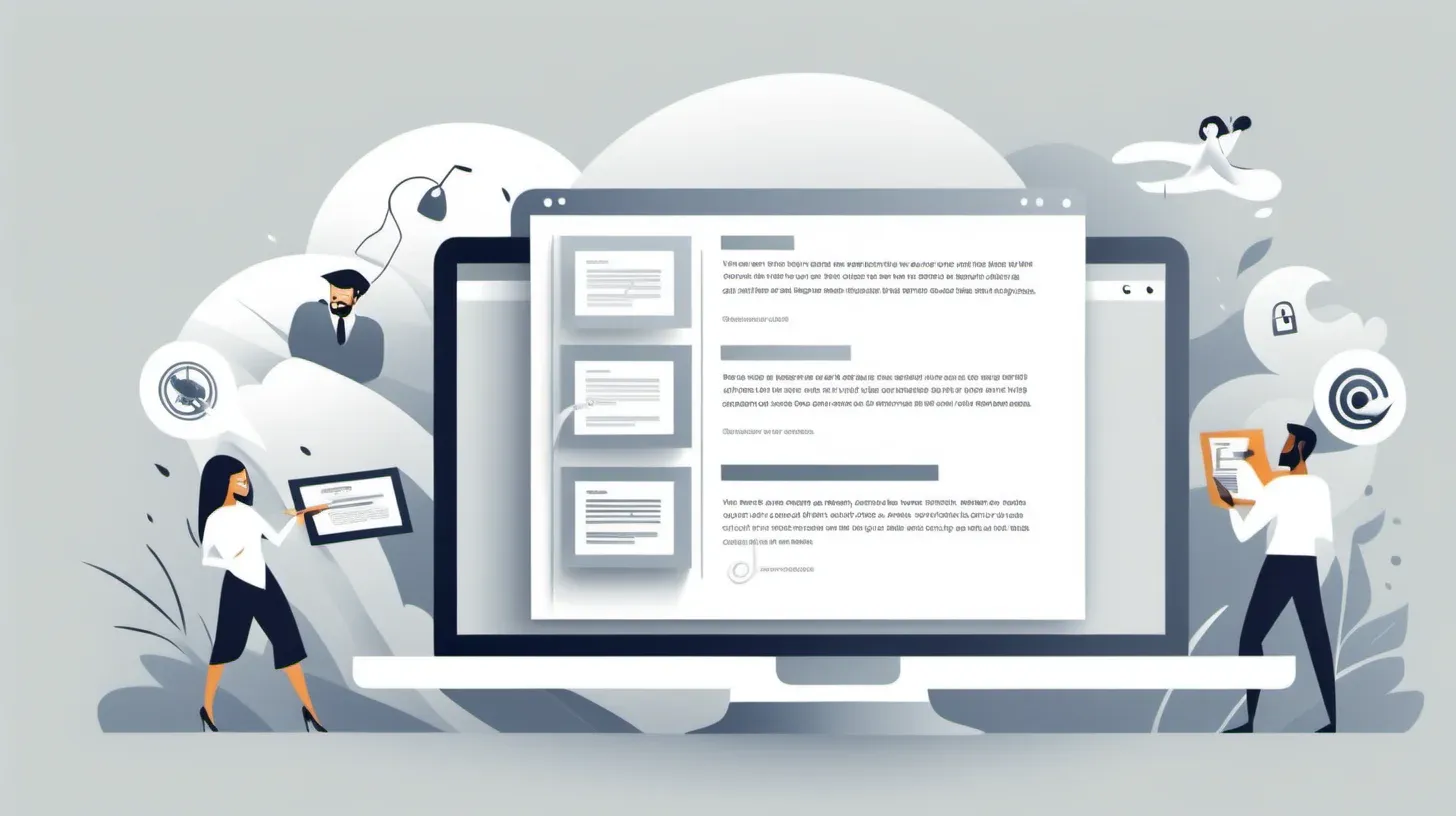
Regardless of origin, orphan pages can negatively impact websites in a variety of ways. Eliminating and preventing the accumulation of orphan pages should be a priority for any website owner. Here are the top 10 reasons sites should regularly audit for and address orphan page issues:
Reason 1 - SEO Ranking Impact
It's hard to do orphan pages SEO because they don't have any influence or backlinks. Visitors and search engine bots can't see pages that aren't linked to or from within the site.
Because they aren't used much, orphan pages don't get backlinks very often, which boosts link equity and positions.
Pages that are properly merged get links from other sites, but pages that are "orphaned" stay by themselves.
Therefore, the site authority and ranking of orphan pages are low. They don't do as well as keyword and topic pages that are linked to them.
By combining linking equity and page authority, getting rid of orphan sites may make them more visible in search results.
Reason 2 - Poor User Experience
Users want pages to connect and be valuable. Orphan pages break this assumption, confusing and annoying users. They may click Back or leave the site.
A well-organized site provides easy access to related content. Orphan pages impede flow and users can get lost on an island with no idea where to go.
A sparse, solitary page feels strange after surfing pages with links and calls-to-action. Orphan pages SEO is noticeable on a connected site.
Orphan pages provide users a bad experience now and lower site quality and professionalism.
If orphan pages are disorganized or neglected, users may wonder what else will happen.
Only logical navigation and internal linkages improve user pleasure while connecting material.
Reason 3 - Lost Traffic Opportunities
Unlinked orphan pages are hidden from people who read them. Even though the orphan content ranks well for key terms, not many people will find or use it.
It's possible that wasted traffic could have led to more users, subscribers, sales, email list growth, and other KPIs. Learn how to find orphan pages on a website to maximize the impact of your content and improve overall performance.
- Getting rid of orphans brings more people to a page.
- Adding links to orphaned pages and advertising them can help them get more search traffic.
- Fill in blank pages on your site.
Using lost traffic could give you a lot of benefits with little work.
REMEMBER: Cross-linking and internal site search don't look at empty pages. Unrelated pages lose clicks from other sites. Only consolidating orphan pages makes it easier to search and navigate within the site.
Reason 4 - Decreased Indexing
Search engines can't find pages that aren't linked to by other pages on the site if they're "orphaned." Search engines and the site can't find orphan pages.
The number of pages that are indexed goes down, which hurts search rankings and organic traffic. To improve SEO, index high-quality material. Search engines can index your whole site if you don't have any "orphan" pages.
Common signs that a page isn't indexed:
- Have not seen: It doesn't show any impressions or clicks for Google searches in Search Console.
- Site's own search doesn't find page
- External-link-free sites
For search engine crawlers, clean up and add orphan pages to your main site layout.
Reason 5 - Keyword Dilution
Search engines want to see signs about keywords and relevance. Search engines have a hard time picking which page should rank when many pages use the same keyword but have nothing to do with each other.
Not being able to connect hurts scores. Each page stands on its own, so none of them get good marks.
Orphan pages with themes that are already covered hurt link equity and authority. Signal diffusion makes ranks lower.
For better SEO, make sure that all of your keyword-focused pages have the same internal linking structure. This combined method puts all of the optimization power on a single page.
You can keep your main content from getting too thin by adding orphan pages to it. Signal merging helps keywords move up in search results.
Reason 6 - Lost Internal Linking Opportunities
Link juice and reference text from internal links help keywords move up in search results. Make it easier to crawl and index new pages.
Search engines have a hard time finding and ranking empty pages when they don't have internal links. It makes SERP scores go down. Even if they have good information, orphan pages are kept separate from the rest of your site's pages.
You lose targeted visitors to high-quality pages that aren't being used enough. Strategic internal links are needed for a website to be well-organized and easy for people to use. Related pages are blocked by dead ends from orphans. Orphan pages need to be linked to from other pages on your sites.
Reason 7 - Negative Impact on Site Structure
Page orphans make it hard to navigate a page. Search engines and users both find it hard to use the web when there are pages that aren't linked to the main structure of the site.
Some bad effects that empty pages have on site structure:
- It's hard to crawl and index page architecture. The value of a page may go down.
- Internal links are broken. When a page has fewer links, its influence and rank go down.
- Disconnects in general data design. Users and search engines both like sites that are clean and work well together.
Orphan pages mess up the style of the site. They make it hard for search engines to find information and mess up search engine paths. Getting rid of empty pages makes sites easier to use.
Reason 8 - Wasted Content
Creating custom, high-quality content specifically for your website is an essential part of any content marketing strategy. But if your content creative efforts are wasted on orphan pages, you are missing out on their potential value.
Those wasted resources could have been better utilized on content that actually gets found and engages your audience.
In addition, fixing the orphan issue down the road will require even more resources. You may need to hire a developer to find and redirect all those orphaned URLs. Or build out internal linking to reinstate lost pages.
Either way, this compounds the wasted investments from the initial content development.
Reason 9 - Competitor Advantage
Search engines will view competitor sites that meticulously optimize and connect their material as more authoritative. Without internal links to orphan sites, your content seems less important. Even with highly optimized on-page content, failing to connect it with your site structure will hurt its ranking.
This provides competitors an edge in search results for terms and topics you devoted time and resources to covering on your site. You miss out on targeted organic traffic while other sites capitalize because such pages are hidden from search engines. An effective internal linking structure gets your finest content searched, indexed, and ranked.
Orphaned pages limit the potential of your content assets. Even worse, you let competitors surpass your content and steal traffic, leaving you vulnerable to the pitfalls of orphan content.
Reason 10 - Future-Proofing Your SEO
Keeping away from blank pages now will save you trouble later on. Websites that are very big may forget or lose pages. Locate and fix orphan pages right now to avoid problems that get much worse over time.
A 100-page site with a few "orphan" pages is easy to make changes to. As your site gets to 1,000 or 10,000 pages, orphan pages start to pile up, which makes it hard to reorganize. It's easier to begin with order.
If you delete long-term dead pages, they may get more inbound links, which is bad for SEO. Fix problems with orphans before other sites link to them.
Conclusion
Orphan pages are a silent threat that can significantly impact a website's performance and success if left unchecked. Though finding and fixing orphan pages requires some effort, it is essential work to optimize a site's user experience, retain search engine visibility, fully capitalize on content investments, and learn how to find orphan pages on a website to avoid wasted opportunities.
FAQs About Orphan Pages
What is the impact of orphan pages on SEO?
Orphan pages can harm SEO rankings, decrease indexing, dilute keyword focus, and disrupt site structure.
H3: How can preventing orphan pages benefit my website?
Preventing orphan pages can improve SEO, enhance user experience, increase traffic opportunities, and future-proof your site against SEO challenges.
What steps can I take to prevent orphan pages?
To prevent orphan pages, regularly audit your website, ensure proper internal linking, monitor XML sitemaps, and maintain a well-organized site structure.
Is internal linking important for preventing orphan pages?
Yes, internal linking is crucial to prevent orphan pages as it helps connect and direct users to relevant content within your website.
How can addressing orphan pages give me a competitive advantage?
Preventing orphan pages can provide a competitive edge by improving your website's SEO, enhancing user experience, and ensuring a cohesive site structure that rivals may lack.
