Inside Out SEO: Crafting Strategies With Internal Linking Tools
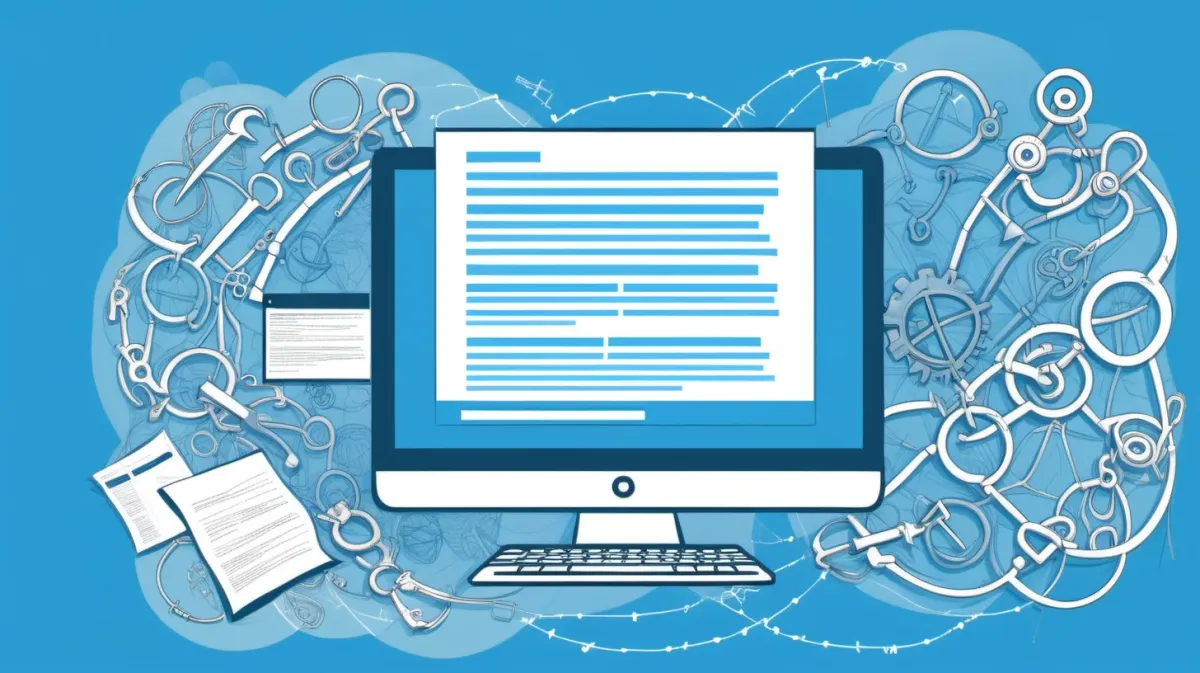
70%link-building of digital marketers are having trouble figuring out how to do internal linking right.
After realising this, we will start our investigation into how and why internal linking tools can help you improve your SEO.
As we get into the details, this article wants to talk about problems marketers face and show how powerful internal linking tools can be in changing things. Learn how these link-building tools can change the way you do SEO:
- Better crawling and indexing of sites
- Setting up the site's internal link structure and hierarchy
- Relevance of Keywords and Meaning in Context
- Getting Page Authority Out There Lowering Bounce Rates
Not just best internal linking strategies, we will help you understand Inside Out SEO better.
Do internal links help SEO?
The answer is a resounding yes!
Research by Backlinko reveals that websites with strong internal linking see a 40% increase in organic traffic compared to those with weak links. But the benefits go beyond just traffic.
Let's delve deeper into how internal linking tools can transform your SEO game:
Improved Site Crawling And Indexing
Imagine search engine crawlers stumbling through your website, lost in a labyrinth of unconnected pages. Internal linking software act as a friendly guide, highlighting key connections and ensuring every page gets crawled and indexed.
Using a well-structured internal linking architecture, websites can increase their search engine visibility by 25%, according to a study by ahrefs.
Site Hierarchy Enhancement And Structure
Internal linking software or link building tools help you define your website's hierarchy, prioritizing your most important pages and directing users to relevant content.
This creates a clear path for search engines to follow, understanding which pages deserve the most authority and attention with the help of an effective SEO tool for content linking.
Keyword Relevance And Contextual Significance
Internal linking tools analyze your content and suggest relevant links based on keyword usage and context. This ensures your users land on pages that truly answer their search queries, improving user experience and engagement.
A study by Moz revealed that websites with contextually relevant internal links see a 20% decrease in bounce rates, indicating users are finding what they need and staying longer.
"Internal linking is not just about connecting pages," says Rand Fishkin, co-founder of Moz. "It's about connecting users with the information they need, which ultimately leads to better SEO and user experience."
Distributing Page Authority
Your website's PageRank, like a digital currency, gets distributed through internal links. Tools help you strategically distribute this authority, boosting the ranking potential of less-visited pages.
A study by Search metrics showed that websites that distribute PageRank evenly through internal linking see a 30% increase in organic traffic across all pages, not just the most popular ones.
Reducing Bounce Rates
Internal linking tools help you create a seamless user journey, keeping visitors engaged and exploring your website.
By suggesting relevant links within your content, users can easily navigate to related information, reducing bounce rates and increasing page views.
A study by HubSpot showed that websites with strong internal linking strategies see a 10% decrease in bounce rates, leading to improved user engagement and conversion rates.
Internal Linking Tools vs. Manual Linking
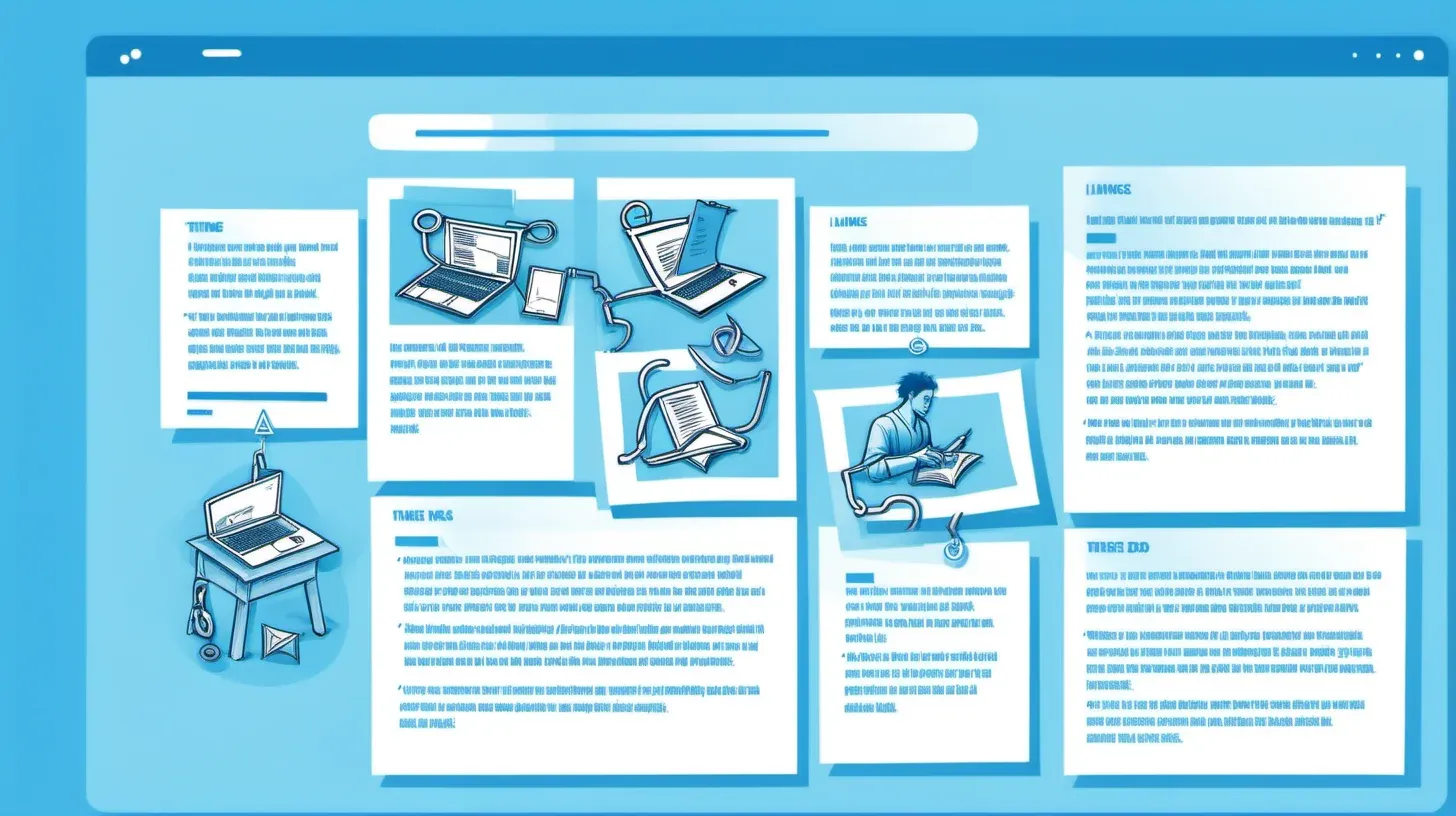
Both link building tools and manual linking have their own advantages and disadvantages. It is important to assess the needs and requirements of your website before deciding which approach to use.
A combination of both methods may also be beneficial, as long as the links created are relevant and of high quality.
Ultimately, the goal is to improve the website's SEO link management, and the approach used should be based on what works best for your specific website. The table clarifies it more:
How Can You Craft An Effective Internal Linking Strategy?
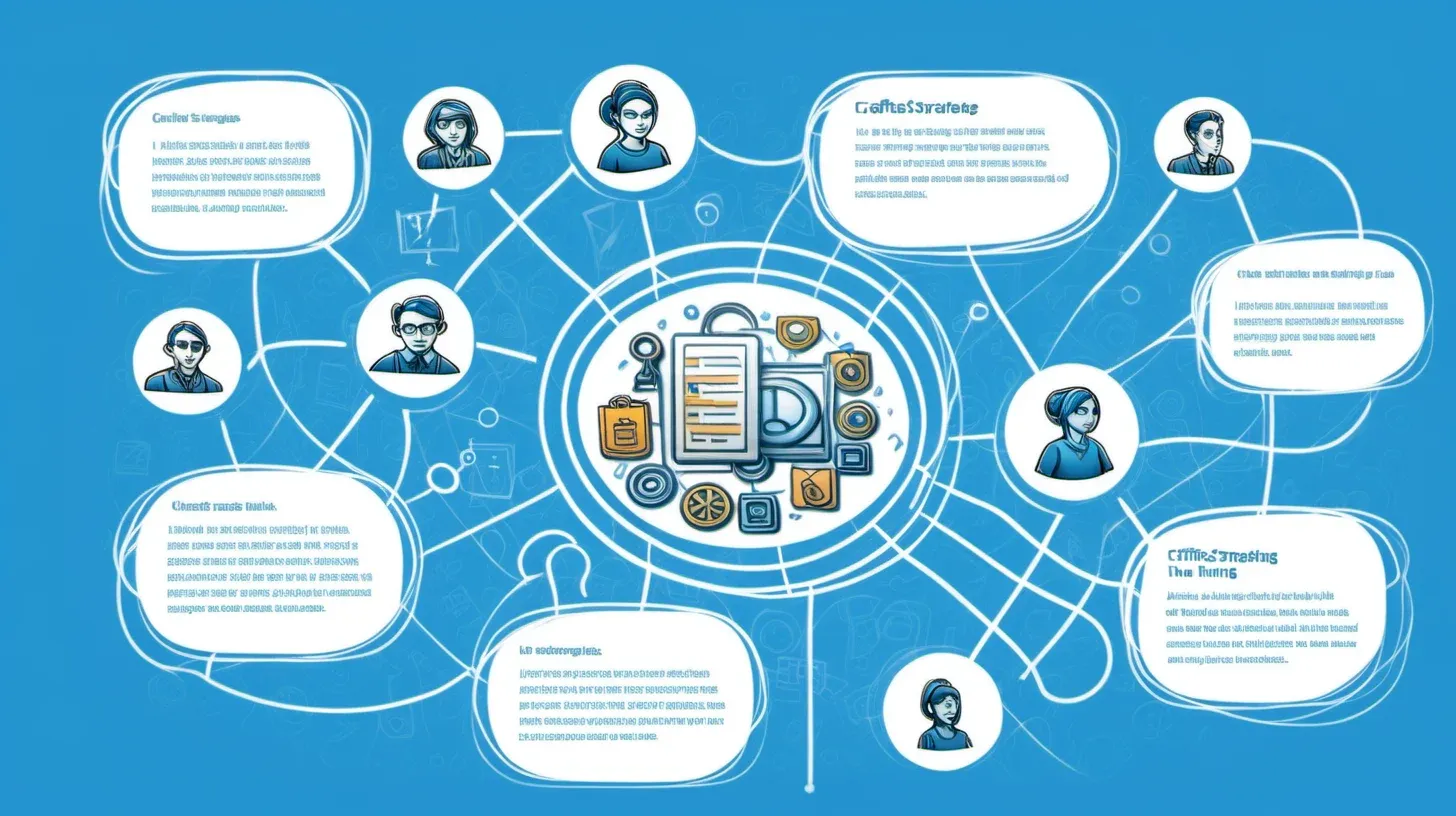
Build a strategic network of connections that guides users and search engines to your valuable content. Here's how:
Conduct a Content Audit:
Start by understanding what you have. Analyze your existing content to identify high-quality pages, underperforming ones, and gaps in your coverage.
Use keyword research tools to see how your pages align with user intent and search queries.
This audit forms the foundation for your linking strategy, ensuring you connect relevant content and address user needs.
Define Your Goals and Objectives:
What do you want to achieve with internal linking? Boost organic traffic for specific pages? Improve user engagement? Increase conversions?
Having clear goals helps you prioritize links and measure their effectiveness.
Identify Relevant Anchor Text:
Anchor text is the clickable text within a link. Choose keywords or phrases that accurately describe the linked page's content.
Avoid generic terms like "click here" or "read more" that offer little context.
Use natural language and variations of your target keywords to guide users and search engines effectively, employing helpful anchor text optimization tools for enhanced SEO benefits.
Establish a Hierarchical Link Structure:
Think of your website as a pyramid, with your most important pages at the top and supporting content branching out below.
Link from high-authority pages to relevant lower-level pages, distributing "link juice" and boosting their ranking potential.
Avoid linking every page to every other – prioritize the most important connections for maximum impact.
Prioritize User Experience:
Internal linking isn't just for search engines; it's for real people navigating your website.
Make sure linked pages are relevant and offer valuable information that enhances the user journey. Avoid excessive or disruptive linking that confuses or frustrates users.
Use Contextual and Natural Linking:
Don't force links just for SEO link management. Integrate them naturally within your content, where they genuinely enhance understanding and user flow.
Focus on providing additional resources, related content, and deeper insights, rather than simply stuffing keywords.
Monitor and Adjust:
Track your internal linking performance using analytics tools. See which links are clicked most, and how they impact user behavior and SEO metrics.
Be willing to adjust your strategy based on data and user feedback. Continuously refine your link network to ensure it remains effective.
Remember, internal linking is a continuous process, not a one-time fix. By following these factual steps and prioritizing user experience, you can build a robust network of connections that fuels your website's SEO success without any need for hype or fancy metaphors.
What Makes SEO Internal Linking Tools Efficient For Your Needs?
Internal linking tools provide automation that can save a significant amount of time and manual effort compared to creating and managing links by hand.
Rather than having to insert links one by one across many pages, linking tools can analyze pages and automatically generate an optimized network of internal links based on your settings and preferences.
This automation also enables the analysis of large amounts of data and metrics that would be unrealistic to gather manually. Linking tools can examine patterns and relationships between pages, assessing the existing internal link structure and identifying new linking opportunities. They provide insights and visualizations that help inform optimization decisions.
With so much data and so many pages to handle, automation makes the best internal linking strategies. Tools allow you to set rules, priorities, and workflows that would be extremely tedious to implement page by page.
You can also test different linking approaches and scenarios to see which has the biggest impact. The ability to quickly analyze, iterate, and update linking networks is a major advantage over manual approaches.
Link Smarter, Not Harder - Elevate Your SEO Game With Linkbot!
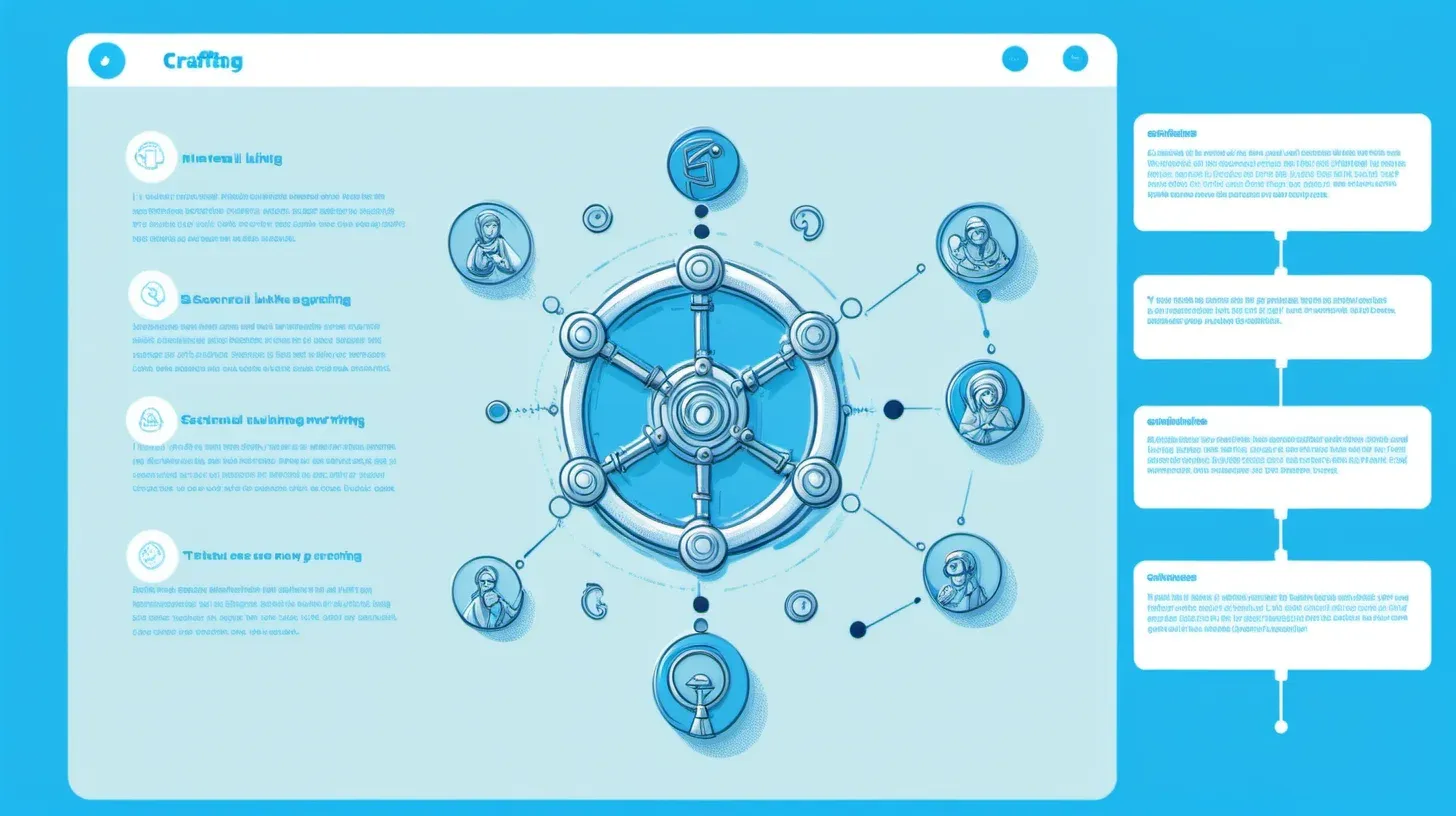
Internal linking has never been more important than it is now, when SEO is always changing. Effective internal linking solutions make it easier to navigate a website, keeps users interested, and improves SEO overall.
Because website owners know this, they look for tools that can simplify the process. This is why a solution like Linkbot is so important.
Its powerful internal linking tools create useful internal links on the fly, which improves your search engine ranking.
According to data from the industry, people who use its automated internal linking tools see a 30% rise in organic traffic.
Find out how Linkbot accurate and automatic internal linking help affects your SEO strategy. Try it out for free for 30 days to see what it can do without making a commitment.
FAQs About Internal Linking Tools
Can I Manually Adjust Internal Links Even If I Use Internal Linking Tools?
Absolutely! Internal linking tools can assist, but you can always manually adjust links to ensure they align with specific content nuances or changes.
How Often Should I Update My Internal Linking Strategy?
Regularly review and update your strategy as your content evolves. Consider quarterly assessments and effective internal linking solutions to keep your link structure fresh and compelling.
Are There Risks Of Over-Optimized Anchor Text With Internal Linking Tools?
Yes, over-optimization can be a concern. Balance keyword usage naturally to avoid appearing spammy to both users and search engines. Consider using anchor text optimization tools to ensure a strategic and effective approach to link building.
Can Internal Linking Help Improve Page Load Times?
While internal linking itself doesn't directly impact page load times, it leads to site hierarchy enhancement that can contribute to a smoother user experience, indirectly affecting perceived load times
