Unlocking Seamless Journeys: Website Navigation Unleashed
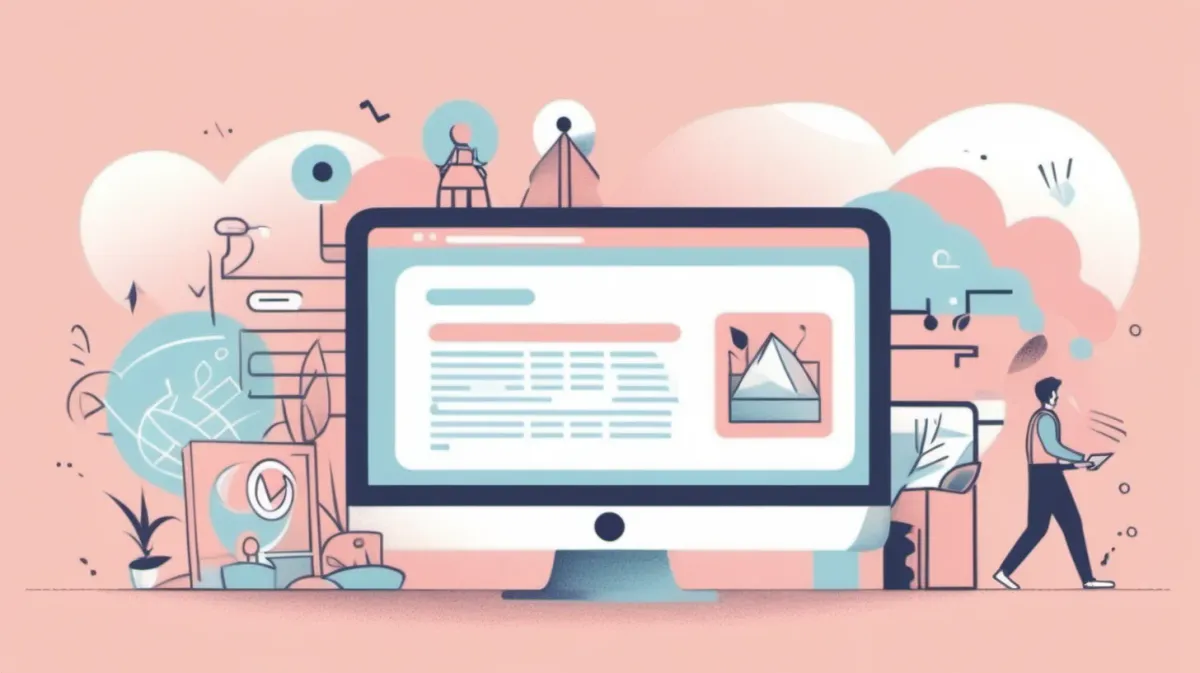
In 50 milliseconds, people decide what they think about how easy it is to navigate a website. Good navigation meets basic user needs and works best for search engines, which helps keep the online world running smoothly. This article goes into great detail and gives answers to:
- Quickly get information
- Understanding how the site is organized
- User education and upkeep
- Section and page changes that are smooth
- Overall understanding
Continue reading to find out how to make website navigation work better, which will make users happy and help your SEO.
What is Website Navigation?
Website navigation refers to the way users move through the pages and content on a website. User-friendly navigation allows users to easily find the information they need and have an enjoyable experience.
The main navigation elements on a website include:
- Menus - The main menus across the top or side of pages allow users to jump between different sections. This includes top navigation bars, sidebars, and footers.
- Breadcrumbs - These show the path the user took to get to the current page. For example, Home > Products > Widgets. This helps orient users.
- Search boxes - Allow users to directly search for content on the site.
- Buttons and links - Buttons, tabs, slider menus, and text links also facilitate navigation between pages and site sections.
- Sitemaps - A sitemap outlines how Effective Site Structure can perform and provides links to all the main sections.
Navigation plays a key role in website architecture and usability. It should help users:
- Quickly find the information they need
- Understand how the website is organized
- Maintain awareness of where they are in the site
- Easily move between different sections and pages
- Get an overall picture of the available content
Seamless navigation that follows conventions and responsive web design standards will provide a better user experience.
Why is Website Navigation Important For SEO?
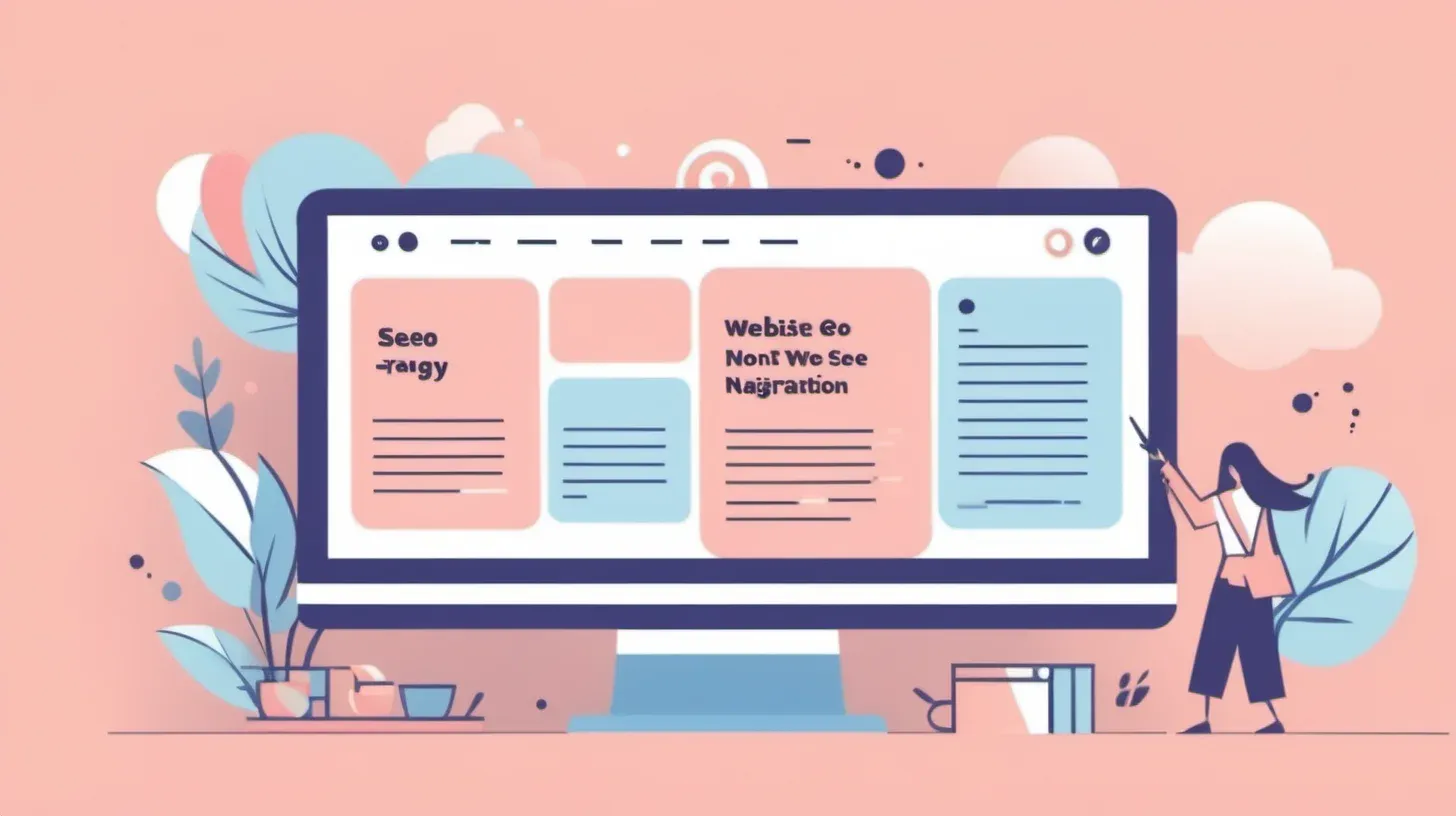
An optimized website navigation is crucial for SEO success. Proper and User-Friendly Navigation enhances the user experience, improves crawlability and indexing, creates internal linking opportunities, allows for keyword optimization, and enables mobile friendliness.
User Experience (UX)
Well-designed navigation helps users easily find the content they want on a website. Simple and intuitive menus, breadcrumbs showing page hierarchy, and responsive design for multiple devices all contribute to a positive user experience.
When site visitors can navigate smoothly to desired pages, they are more likely to find your content valuable and continue engaging with your site, exploring the significance of breadcrumbs in web design for such an outcome.
This boosts metrics like time on site, pages per session, and repeat visitors which are positives for SEO.
Crawlability And Indexing
Search engine crawlers rely on navigation to discover new pages and content to index. Crawlers follow the links on your site, so a clear internal linking structure in your navigation helps search engines efficiently crawl your important pages.
If crawl budgets are wasted trying to discover hard-to-find content, your pages may not get fully indexed. Optimized navigation facilitates complete indexing of your website.
Internal Linking Opportunities
An intuitive site navigation presents many chances for internal links between related content. These internal links signal search engines which pages are most important to index and rank highly.
Thoughtful interlinking in menus and breadcrumbs also enables passing of link equity to strengthen key pages. Internal links are a powerful and often underutilized component of on-page SEO.
Keyword Optimization
Navigation labels present opportunities for relevant keyword usage. Menu and sub-menu items can be worded to include your focus keywords where semantically appropriate. This provides additional signals to search engines regarding the topic of your pages, emphasizing the importance of Intuitive Menu Design in enhancing both user experience and search engine optimization.
However, keywords should not be over-optimized in navigation text at the expense of user experience. There is a careful balance to strike between keywords and clarity.
Mobile Friendliness
With more and more search traffic coming from mobile, having a mobile-friendly navigation is imperative. Responsive design ensures menus reflow and resize appropriately on mobile screens.
Dropdown toggles and mega menus work better than long, convoluted navigation on small devices. Optimized navigation enhances mobile UX and gives you a SEO advantage in mobile search results.
How Can You Improve Website Navigation?

Clear And Intuitive Menus
An intuitive and clear menu is essential for good website navigation. Menus should be easy to find, with consistent placement across all pages. Keep menu items succinct, organize them logically, and use plain language rather than obscure category names. Avoid overwhelming users with excessive menu items. Stick to one global primary navigation menu per page.
Responsive Design
With mobile usage outpacing desktop, a responsive design is a must for modern websites. Responsive design adapts the layout to fit any screen size. Use a mobile-first approach, optimizing first for smaller screens like smartphones. Ensure menus are tap-friendly for fat fingers and work well on touch devices. Simplify navigation for mobile if needed, focusing on an Intuitive Menu Design for an optimal user experience.
Implement Breadcrumbs
Breadcrumbs act as a trail to show users their location within the site architecture. Typically displayed horizontally near the top of pages, breadcrumbs list links back to higher-level pages. For example: Home > Products > Widgets. Breadcrumbs help users orient themselves and provide easy access back to parent pages.
Internal Linking Strategies
Strategic internal linking guides users through related content. Link relevant pages in the main content and utilize site-specific menus like sidebars. This improves navigation by connecting complementary or next-step pages. It also distributes authority throughout the site for SEO.
User Testing And Feedback
No one navigates a site quite like its own creators. Continuously test Navigation Usability with real users and monitor feedback. Identify pain points through user testing and heat mapping. Seek input on confusing menus or categories. Iterate based on usage data and user feedback for ongoing navigation optimizations.
Expert Picks: 5 Additional Website Navigation Best Practices
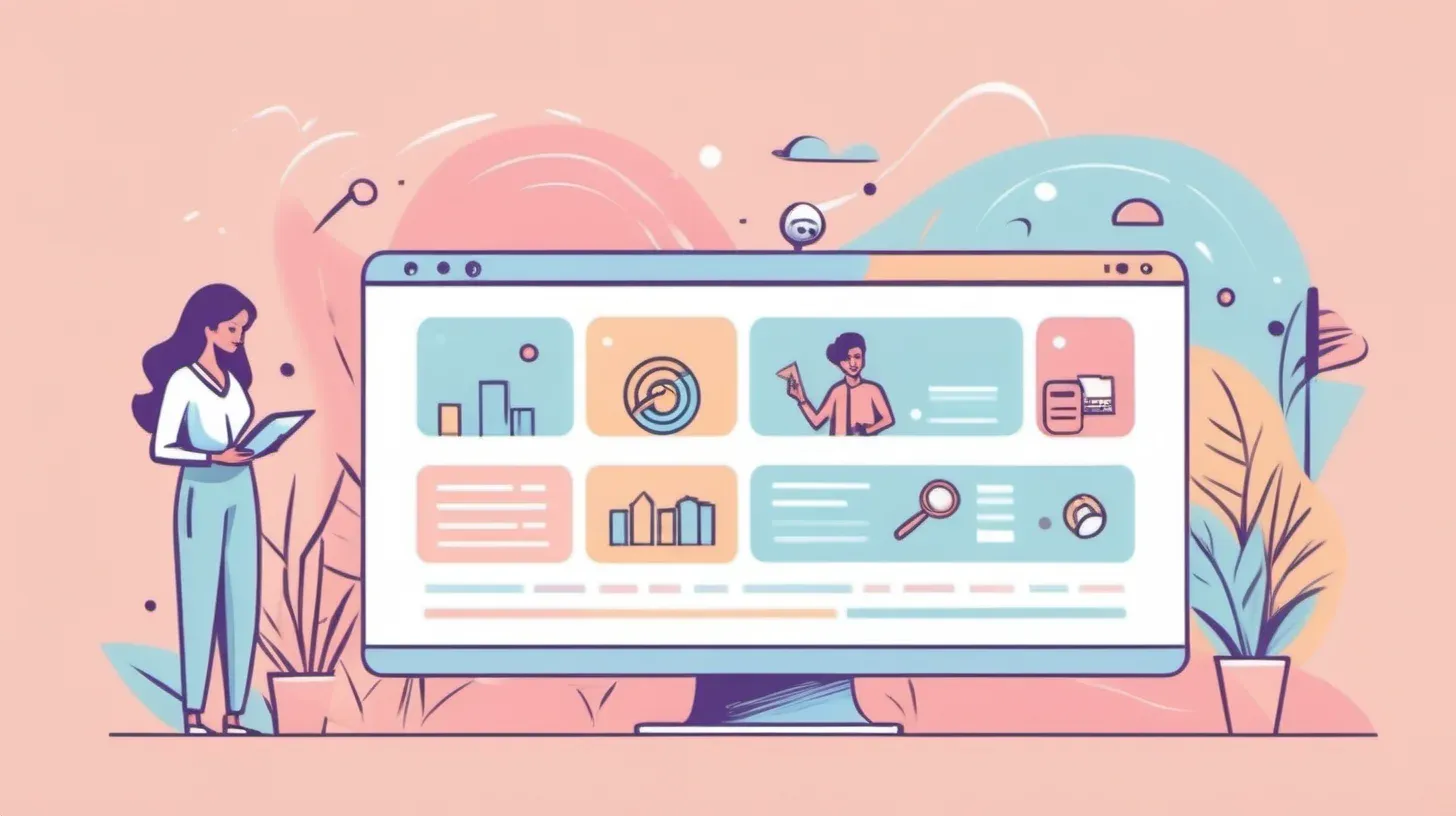
Analytics Analysis
Analyzing your website analytics can provide invaluable insights into how users are navigating your site. Pay attention to metrics like bounce rate, time on page, and exit pages to see where users may be getting stuck or lost. Use this data to identify Mobile Navigation Best Practices issues and improve the user journey.
Simplify Drop-down Menus
Dropdown menus can quickly become cluttered and confusing, especially on mobile. Try to simplify drop downs by removing redundant or low-value options. Organize menu items into logical categories. Only include drop downs where absolutely necessary, focusing on effective website menu optimization.
Optimize Page Load Times
Slow page speeds frustrate users and make navigation feel sluggish. Optimize images, minify code, and leverage browser caching to improve load times. Faster pages encourage users to click deeper into your site, enhancing Navigation Usability for a smoother user experience.
Consistent Navigation Across Pages
Use the same navigation schema on every page. The menu items, structure, styling, and behavior should remain identical as users navigate across your site. Consistency builds familiarity.
Accessibility Considerations
Make navigation operable for all users through keyboard shortcuts, ARIA labels, alt text, color contrast, and skip links. Account for disabilities like low vision, motor impairment, and deafness. Accessible navigation boosts inclusion, ensuring a positive Navigation User Experience (UX) for all users.
Effective Website Navigation Examples
Navigation is crucial for any website, but some companies stand out with their intuitive site menus and seamless user journeys. Let's look at a few stellar examples of effective SEO-friendly navigation.
Apple
Apple's website navigation makes accessing their diverse product lines simple and straightforward. Their menu features distinct sections for each product category like Mac, iPad, iPhone, Watch, and TV.
Within each section, users can easily navigate to specific models and complementary accessories. The minimalist submenus allow rapid access without excessive scrolling or hunting. Apple also implements clear category tags and effective breadcrumbs like "Apple / iPad / iPad Pro" so users always understand their location.
The consistent global navigation remains visible as users scroll to aid intuitive exploration.
Amazon
As one of the largest online retailers, Amazon requires intuitive navigation so customers can browse their vast inventory with ease. Their menus feature logical main categories like "Deals" and "Consumer Electronics" as well as quick access shortcuts to popular departments.
The search function is always prominently displayed for direct access when users know the item they need. Searches also display relevant suggestions and refinements to aid discovery.
Amazon's category pages include facets, filters, and sorts to simplify navigation within product lines. Throughout the site, they use breadcrumbs and visual cues effectively, emphasizing the importance of Website Menu Optimization for a seamless user experience.
Airbnb
Airbnb's site navigation excels at guiding users through the property booking journey. Their main navigation links to relevant sections like "Places to stay", "Experiences", and "Online Experiences".
Within the accommodation section, intuitive filters and sorts allow customizing by location, price, property type, amenities and more.
Each listing page then highlights key details with tags and clear information architecture. Easy to use menus aid navigation at each step, from search to listing details to booking.
GitHub
GitHub employs intuitive navigation to help developers quickly access relevant code repositories and tools. Their menu features distinct sections for common needs like "Pull requests", "Issues", and "Codespaces".
Search is always available to quickly find specific repos. Repository pages include effective menus and architecture to surface important files, branches, commits and contributors. Breadcrumbs and visual cues orient users throughout their journey.
The overall navigation focuses on enabling users to seamlessly interact with essential coding tools and information, incorporating effective Mobile Navigation Best Practices to enhance the user experience.
Final Thoughts
In this digital world, where seconds count, a Responsive Web Design that are easy to navigate make the user experience better and improve SEO.
Think about unique ways to improve your website's navigation, such as Linkbot's automated internal linking. Linkbot improves your website's SEO in a smooth and planned way by creating useful internal links on the fly.
Try it out for 30 days for free. Smart website navigation is the first step to making trips go smoothly.
FAQs About Website Navigation
Why is seamless website navigation important?
Seamless website navigation is crucial as it unlocks the full potential of user engagement and satisfaction. It ensures users can easily find information, fostering a positive online experience.
What comprises website navigation, and why is it fundamental to the user's online experience?
Website navigation includes core components like menus, links, and organization. Understanding it is fundamental as it directly impacts how users interact with a site, influencing their overall satisfaction and engagement.
How does website navigation affect SEO?
Website navigation significantly impacts SEO by influencing search engine rankings. An Effective Site Structure navigation system enhances crawlability, indexing, and internal linking, contributing to improved SEO performance.
How does clear navigation enhance user experience?
Well-organized navigation improves user experience by making it easy for visitors to navigate a site. Positive outcomes can be seen through examples or case studies showcasing improved user satisfaction and engagement, particularly when focusing on SEO-friendly Navigation User Experience (UX) strategies.
Why is mobile friendliness crucial for website navigation?
Optimizing navigation for mobile devices is vital. Specific tips on ensuring seamless navigation on various platforms are provided, emphasizing the importance of adapting navigation for mobile users.